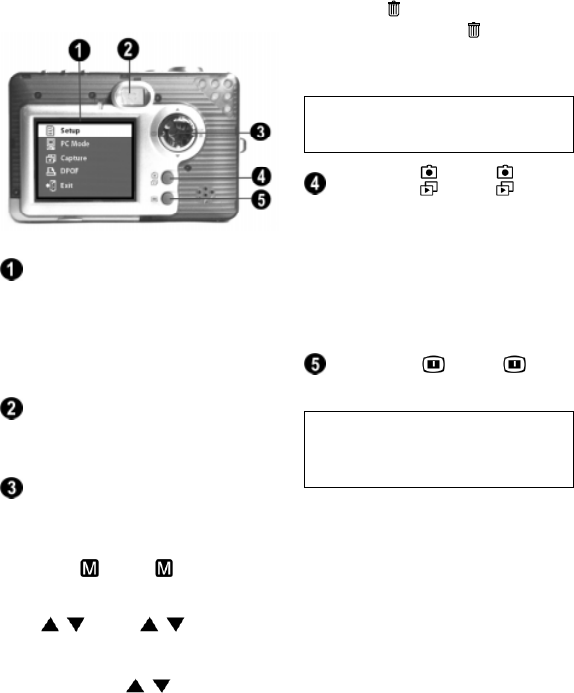
5
Back of Digital Camera
LCD Display - The LCD Display
(Liquid Crystal Display) is one way
used to view the photos you have
taken; indicate camera settings as
well as access the menu and info
options.
Viewfinder - Look through the
Viewfinder to view the real life subject
you want to photograph.
Controller - Use the Controller
button toopen thecamera menu and
change optionsettings:
• Menu
- Press to open the
camera menu on the LCD Display.
•
- Press to move up
or down in the camera menu when
in Record mode. When in Play
mode, press to browse
through the photos you have in the
memory.
• OK - Press OK to select a menu
option or setting. Also press OK
when you are replying to screen
messages.
•Erase
- When in Play mode,
pressing the Erase
button allows
you to remove a picture from the
memory.
Note: Erase and OK are actually just a
single button.
Record/Play - Press to
switch between Record and Play
modes. Record mode allows you to
take photos as well as record video
with the camera. Play mode lets you
view the photos or videos you have
taken on the LCD Display and erase
unwanted photos or videos.
LCD Display - Press to
turn On/Offthe LCD display.
Note: It will be automatically shut off if
no operation in 30 seconds to save your
battery power.


















