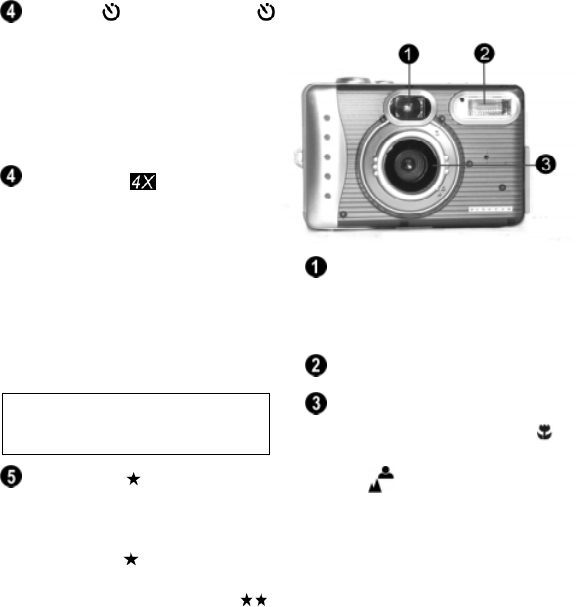
4
Self-Timer - Use the Self-Timer
button when you need to shoot photos
of yourself. After you press the Shutter
Release button, a 10-second
countdown, giving you time to position
yourself in front of thecamera before
your photo is taken.
Digital Zoom - MegaCam
provides fourtimes magnification
beyond the optical zoom. Press the
Record mode button toactivate
Preview and use the LCD display to
frame your subject. And press zoom
button once to magnify your object.
It does not function when you select
2M & 3M Scale up for your photo
quality.
Note: Self-timer and Digital Zoom are
actually sharing the same button.
Photo Quality - The Photo Quality
button lets you choose: Fine, Best
quality, 2M and 3M Scale up.
At Fine quality
photos will be
moderately compressed to keep their
file sizes smaller. At Best quality
photos appear clearerand sharper, and
their file sizes will be larger. And
what’s more is MegaCam allows you
to scale theresolution up to 3
megapixels at 3M Scale up.
Using the 8MB built-in memory that’s
included in your camera, you can take
about 90 pictures at Fine quality, 30
pictures at Best quality, 19 pictures at
2M Scale up and 12 at 3M Scale up.
Front of Digital Camera
Viewfinder Window - The
Viewfinder window allows you to
center on the subject or scene you
want tophotograph.
Flash - This is the camera flash.
Lens - Adjust the camera lens to take
close-up pictures (Macro mode
)
or portrait/scenery ( Normal / Infinity
mode
).


















