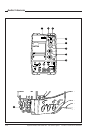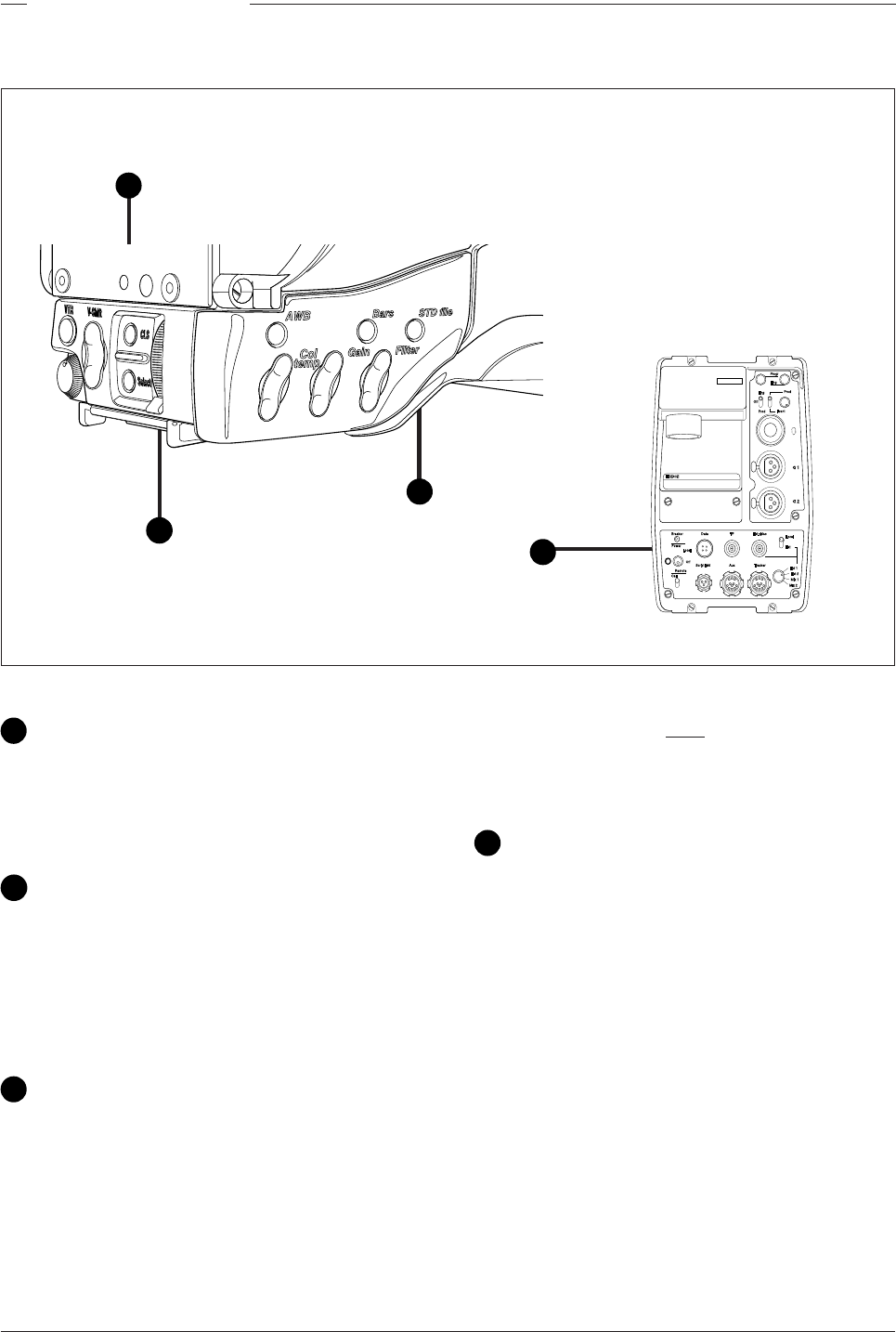
Location of Controls and Functions Operator's Manual LDK 23HS mkII - HS Camera System 4-9
Control Functions
1
Select switch
This switch, when pressed, selects the particular
menu that is pointed out by the cursor in the display or
sets an on/off function.
2
Rotary control
This up/down scroll switch is used to move through the
various menus of the control system or to set a
particular value for a function. The menu selection
function of the switch is disabled when the viewfinder
text is set to OFF.
3
Standard File button
This green button, when pressed and held for 3
seconds, initiates the recall of the standard set-up
parameters (Refer to the appendix). These parameters
only take effect if the camera is not "On Air".
Note
The MCP can select the standard file parameters as
a factory or customer standard file.
4
Data connector
This connector allows the direct connection of the
Operational Control Panel (OCP) or the Master Control
Panel (MCP) from the Series 9000 in order to control
camera functions.
THS 1392
1
2
3
4