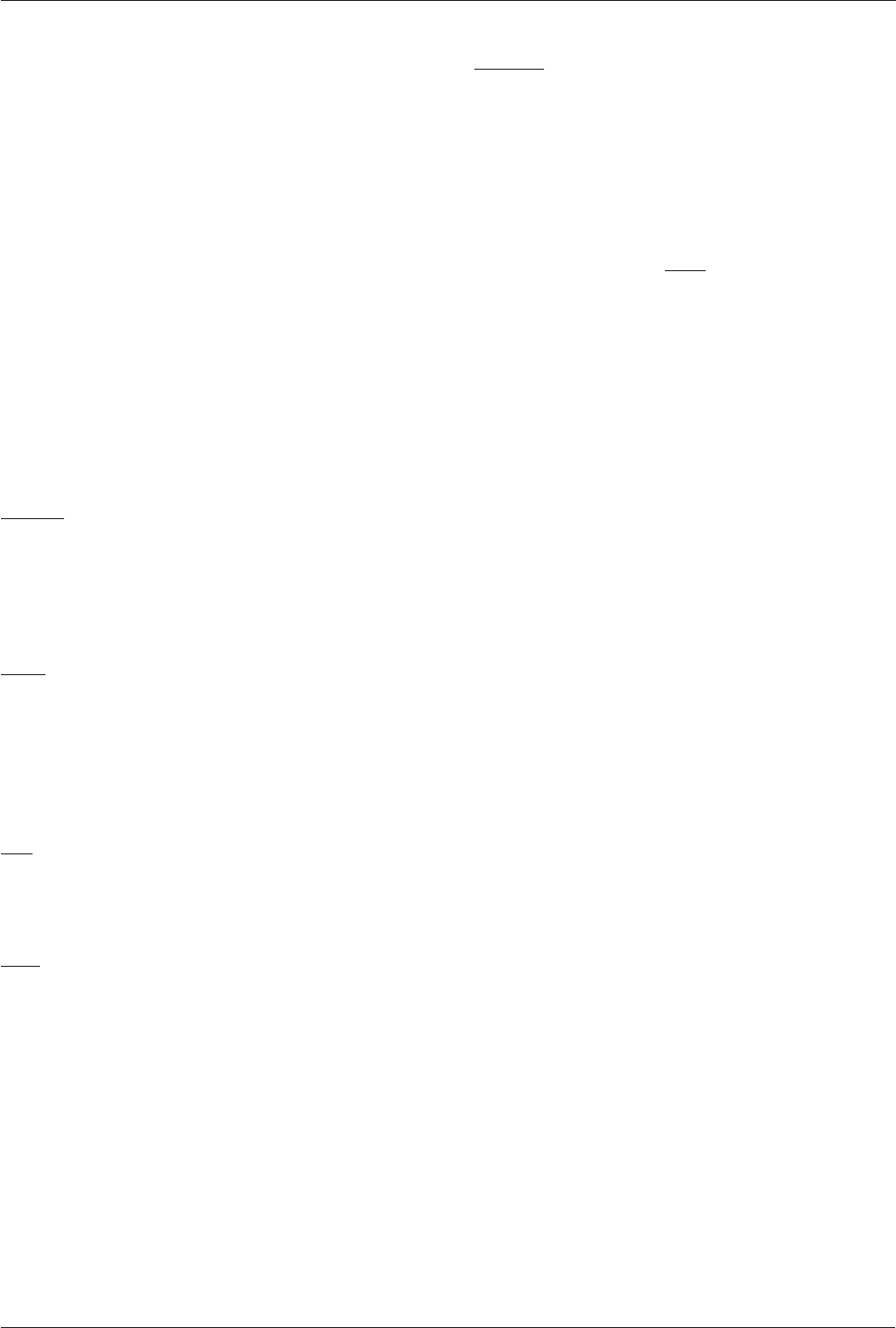
Shooting Operator's Manual LDK 23HS mkII - HS Camera System 5-7
Presets for artificial lighting conditions
The alternating light amplitude may cause flickering in
at the Triple Scan output. There are 5 presets to
accommodate different artificial lighting conditions.
There are two ways to set the lighting presets; The
camera systems menu and the MCP (Master Control
Panel). The camera systems submenu Install \ Lighting
contains the item Advanced. Set the Advanced item
to the required preset to accommodate the artificial
lighting condition. The MCP (Master Control Panel)
gives access to the preset settings. Consult the
Operator's Manual of your MCP as required for detailed
information how to set these presets.
Use the 5 presets are tuning the high speed camera
to accommodate 5 gradations of lighting conditions as
follows:
Optimal
Optimal (Opt) is the default preset. This preset is used
in daylight and in non-alternating or high-frequency
artificial lighted environments. Each field has the
same video level and Flicker reduction is not
necessarily.
Good
Use the Good (Goo) preset in artificial lighting
conditions with minor amplitude changes. Examples
are enviroments lighted with incandescent or well-
balanced 3-phase light. Use also this preset in daylight
if aditional artificial light with an alternating effect is
used.
Fair
The Fair (Fai) preset is used in artificial light conditions
with significant light amplitude changes. For example,
fluorescent lighted enviroments.
Poor
This preset (Poo) is used with artificial light, which has
a major light amplitude change. Examples are
enviroments lighted with HMI, MHD, gas discharge
lamps or neon light.
Switching to the Poor preset results in a almost flicker
free picture. In most cases this will be the preset to
start with if flicker is visable in the Optimal preset.
Fine- tune the light accommodation by switching to
the Poor or Fair presets if other artifacts become
noticeable.
Extreme
This preset (Ext) results in a 100% flicker free picture
with an increased amount of motion blur. Use only this
setting in lighting conditions with extreme light
amplitudes. This preset activates a flicker reduction
technique different from technique used in the Good,
Fair and Poor presets. It's drawback is that is has an
increased amount of motion blur.
Note
For fundamental reasons, it is not recommended
that a PAL camera (50Hz) is used in conjunction
with 60Hz lighting. Similarly, it is not recommended
that an NTSC camera (60Hz) is used in conjunction
with 50Hz lighting.


















