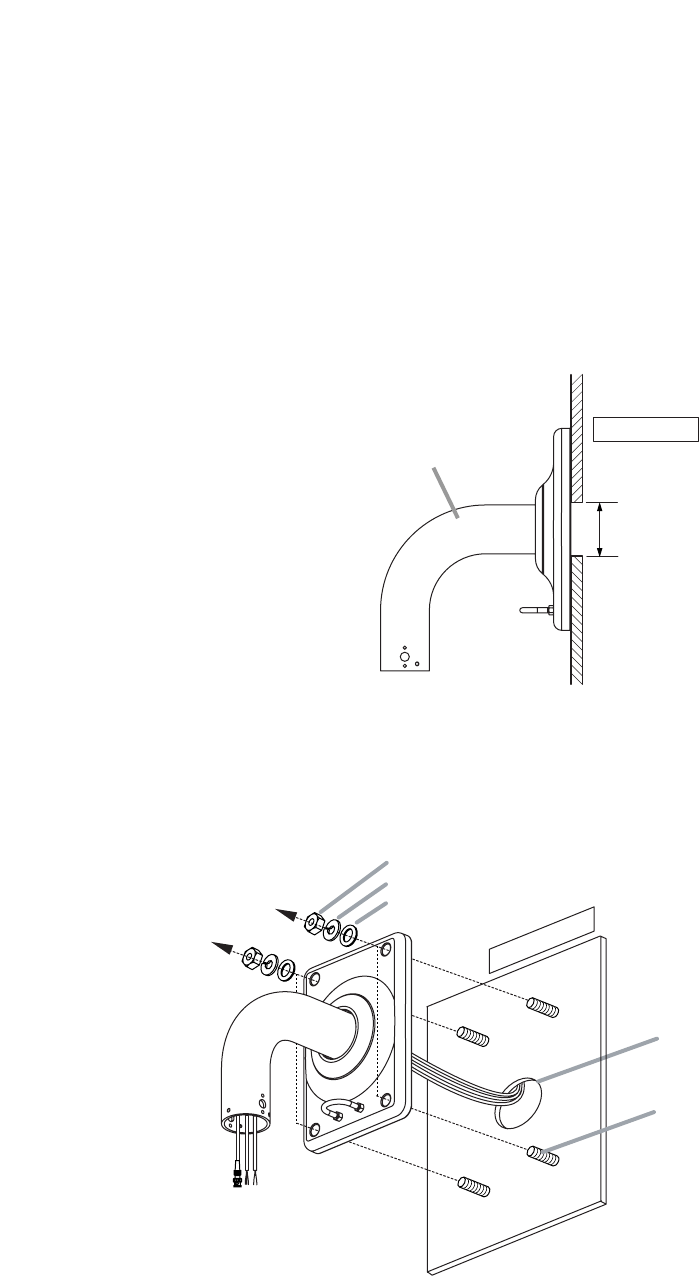
19
8.3. Wall Mounting Bracket Installation
Use the optional C-BC711W Wall Mounting Bracket.
Notes
• Check to be sure that wall surface can structurally support the weight of the camera and mounting bracket
• Bolts, nuts and washers are not supplied with the bracket. Use bolts, nuts and washers that are appropriate
for the wall's structure and composition.
• Be sure to hang the safety wire first when installing the unit.
2. Run the cables to be connected to the camera through the wall mounting bracket, then fix the bracket on a
wall.
ø50 – 100 mm
C-BC711W
(optional)
Wall surface
Anchor bolt (M8, M10 or W3/8)
Nut
Plain Washer
Spring washer
Wall surface
Cable entry hole
1. Make a cable entry hole of ø 50 – 100mm on a wall.


















