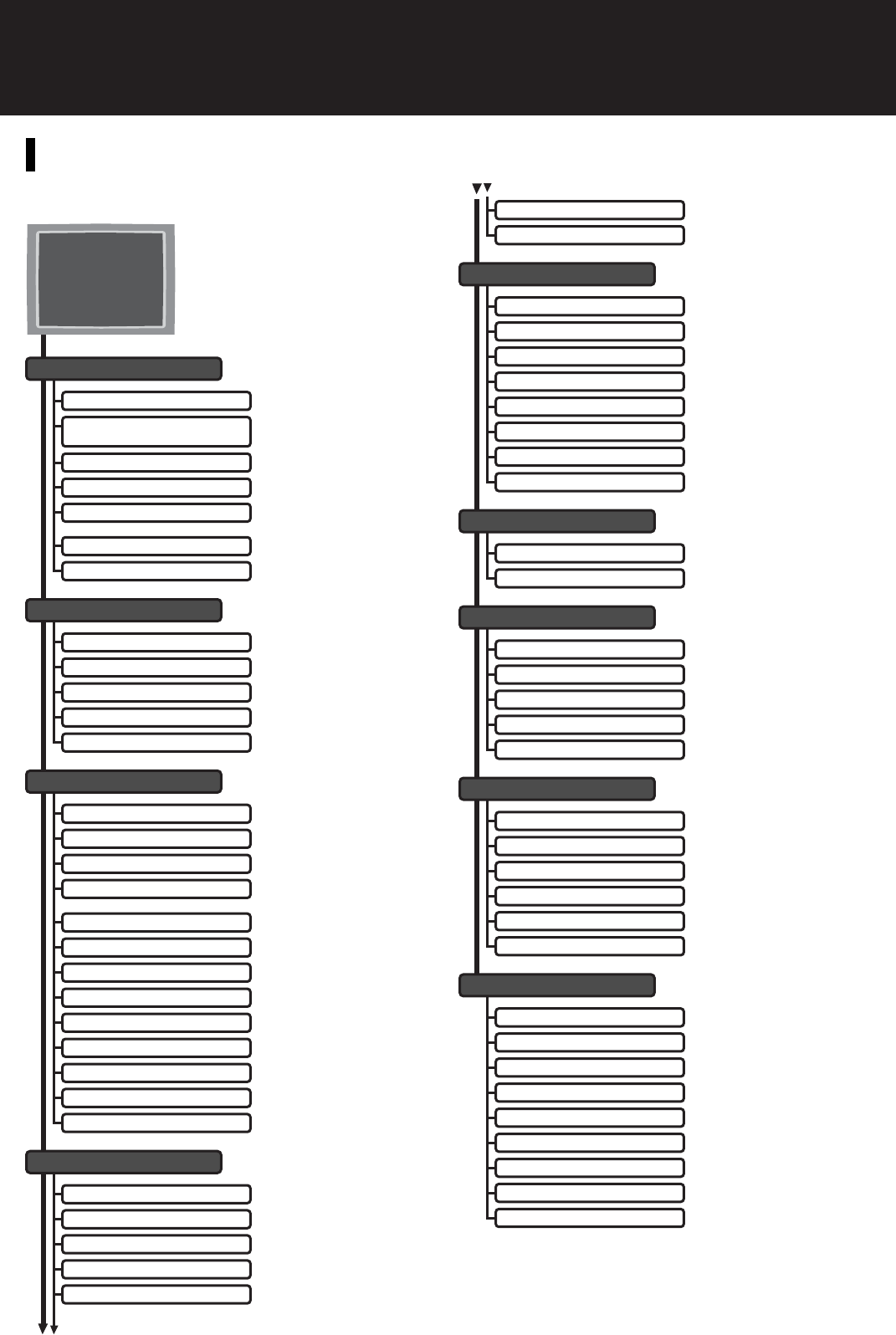
Combination Dome Camera
SETTING GUIDE
SETTING GUIDE
The camera menu screens are comprised of the following
setting item screens.
PRESET SETTING
PRESET
ID SETTING
CAMERA
AUTO MODE
CAMERA MENU
Setting Item
Programs the camera position (camera orientation),
displays setting status, and performs reset.
ID (TITLE) SETTINGS
PRESET MEMORY*
1
Programs the camera position.
GLOBAL PRESET
MEMORY CORRECTION
PRESET MEMORY RESET
Resets preset camera position.
DISPLAY
Sets the title.
ID SETTINGS*
2
Sets ID.
Sets the origin point of the angle display.
Sets to display or hides the title.
DISPLAY POSITION SETTINGS*
2
CAMERA SETTINGS
Sets camera properties.
WHITE BALANCE*
2
Sets the camera's white balance.
BACKLIGHT COMPENSATION*
2
Sets the backlight compensation.
BRIGHTNESS*
2
Adjusts the camera's brightness.
DAY AND NIGHT*
2
*
3
FRAME ADJUSTMENT SETTINGS
Sets title display position and its length.
ANGLE ORIGIN POINT SETTING
Sets the character display position.
TRACE 2 PAUSE TIME
TOUR
Sets the operation to be programmed.
AUTOMATIC OPERATION
Sets automatic operation of Auto-Pan, Preset
sequence, Trace and Tour.
AUTO KEY
Assigns automatic functions to the
Auto key.
AUTO PAN
Sets the Auto-Pan operations.
Sets the preset sequence order.
SEQUENCE
TRACE
Stores trace movements.
TRACE 1 PAUSE TIME
Sets the stop duration of trace movements.
Sets the stop duration of trace movements.
ALARM SETTINGS
Sets alarm operations.
INPUT
Sets input number of alarm input.
REPORT
Sets the terminal that transmits the alarm
information.
Selects whether to activate the alarm input
with make or break contacts.
ACTIVE
Corrects all preset camera positions.
PRESET MEMORY ALL RESET
Resets all preset camera positions.
AUTOMATIC RETURN
HOME
Designates the program the camera
automatically returns to.
FREEZE PRESET
AUTO FOCUS
Sets Auto Focus mode.
AGC*
2
Sets AGC.
SLOW SHUTTER*
2
Sets slow shutter.
SHUTTER SPEED*
2
Sets shutter speed.
ELECTRONIC ZOOM
Sets a maximum enlargement of
electronic zoom.
ENHANCER*
2
Sets contour enhancement.
CHROMA*
2
Adjusts the chroma.
INITIALIZING
Sets whether to forcibly execute action or to
set priority order to operation.
PRIORITY*
4
Sets camera operation when alarm signal
is received.
ACTION*
4
Sets camera operation when the alarm
conditions are released.
RESET ACTION*
4
Sets the period of time that alarm conditions
are maintained.
CLOCK
Verify alarm logs.
ALARM LOGS
SYNC SYSTEM
Switches sync. system and adjusts phase.
The camera returns to the preset position
automatically when the preset period of
time elapses by external control.
Displays the still image during camera
movement between preset positions.
Sets to give operation priority to black &
white mode or slow shutter mode
depending on the subject’s brightness.
Return each item on the camera setting
screen to the factory default status.
TIMER SETTINGS
Sets the timer.
PROGRAM*
4
Sets predetermined operations to be
performed at preset times.
TIME DISPLAY
Sets time display to 12-hour or 24-hour
display formats.
DATE DISPLAY
Sets date display.
TIMER
Sets the time.
DATE
Sets the date.
CONTACT OUTPUT SETTINGS
Sets contact output.
AUX1
Sets contact output.
Sets contact output.
AUX2*
5
MANUAL SETTINGS
Individual settings.
ZOOM INTERLOCKING
Resets zoom interlocking.
ROTATION LIMIT
Designate the pan and tilt rotation limits.
ROTATION LIMIT SETTING
Sets the pan and tilt rotation limits.
MANUAL SPEED
Sets the maximum speed of pan and tilt
operation.
FLIP*
3
Sets whether to set the tilt rotation range to
90 or over.
TILT ANGLE LIMIT
Sets the tilt angle limit.
MAINTENANCE SETTINGS
Sets functions during maintenance.
INITIALIZING
Corrects deviation of stepping motor.
Corrects deviation of position.
REFLESH
PASSWORD
Sets the password required when activating
maintenance menu screen.
MOTOR POWER
Improves deviation of preset position.
INITIAL STATUS
Returns all setting to initial status set by
the factory.
AUTOMATIC CORRECTION
Automatically corrects deviation of position.
DATA BACKUP
Sets data writing and reading.
MOTION DETECTION*
3
*
4
Sets motion detection.
PRIVACY MASKING*
3
Sets privacy masking area.
*1 Setting for this item can be entered by the Main Menu screen not by the Camera Menu screen
when the equipments other than the C-RM500 are connected.
*2 Can also be changed for individual positions at the Camera setting screen for individual positions.
*3 Can be only set for the C-CC564 and C-CC764.
*4 Can be only set when the C-RM500 is connected.
*5 Can be only set for the C-CC564.














