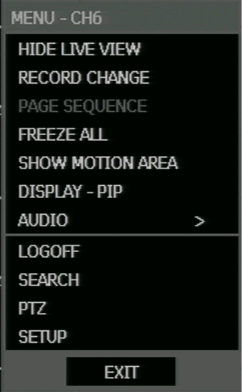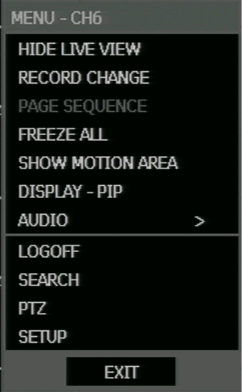
________________________________________________________________________________________________________
60
Popup Menu
Right-click the live screen to open the Popup Menu.
HIDE LIVE VIEW – Hide the selected camera from Live view.
RECORD CHANGE – Change the recording settings for that channel including FPS,
quality, resolution and event response.
PAGE SEQUENCE – The SEQ icon is shown on the bottom right of the screen and
displayed channels will be sequentially changed.
FREEZE ALL – Pause all channels displayed on-screen.
SHOW MOTION AREA – Display the motion grid for the selected camera.
DISPLAY-PIP – Change screen display to PIP.
AUDIO – Select an audio channel to play (live).
LOGOFF – Select to log out the active user.
SEARCH – Open the Search Menu.
PTZ – Switch to PTZ mode.
SETUP – Open the Setup Menu.
No Signal
If no camera is connected to a channel, NO SIGNAL is shown on the display screen. When a camera is disconnected, the
DVR will generate a warning sound according to the system settings.
No Permission
The Administrator can set different levels of authorization for each user. If a user is not allowed to view a certain live or
playback channel, a PERMISSION NOT GRANTED! warning is shown on the display screen.