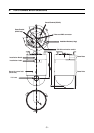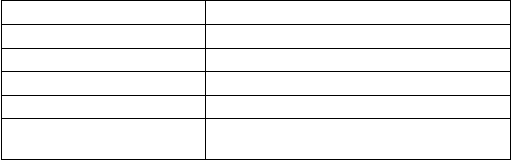
- 9 -
Pan Range 360 degrees continuous
Tilt Range 85 degrees (Indoor), 92 degrees (Outdoor)
Manual Pan Speeds 0.1° – 90°/s
Manual Pan Speeds (turbo) 150°/s
Manual Tilt Speeds 0.1° – 45°/s
Preset Speeds Pan: 400°/s max-set in menu
Tilt: 200°/s
6.6 SCAN FUNCTIONS
AUTO SCAN
The dome camera can perform an auto scan operation during power-up or by direct control from a
keyboard.
Scan limit stops ARE NOT set:
The dome camera will pan continuously until a manual pan, tilt, or zoom operation is performed
from the keyboard.
Scan limit stops ARE set:
The dome camera will pan continuously between scan limit stops until a manual pan, tilt, or zoom
operation is performed from the keyboard. To set scan limit stops refer to SCAN LIMIT STOPS
under PAN/TILT SETUP in the camera menu.
Zoom
At power-up, the zoom is fully zoomed out. When an auto scan is started directly from the keyboard,
the zoom will maintain the last magnification.
Tilt
At power-up, the tilt is set up by the menu. To set the tilt angle, refer to SCAN TILT ANGLE under
PAN/TILT SETUP. When an auto scan is started directly from the keyboard, the tilt will maintain the
last tilt angle.
6.4 PERFORMING PRESET OPERATIONS
JK-UC1/VLC485
Input the desired preset using the numeric keypad.
Press the PRESET button to perform the preset.
6.5 PAN/TILT FUNCTIONS
Manual PAN
Manual Pan is controlled from a keyboard and the speed ranges from 0.1 degrees/sec to 90
degrees/sec depending on the joystick position. In turbo mode the speed is 150 degree/sec. However,
this speed is limited when Proportional P/T is ON.
Manual TILT
Manual Tilt speed ranges from 0.1 degrees/sec to 45 degrees/sec. However, this speed changes
when Proportional P/T is ON.