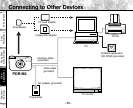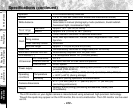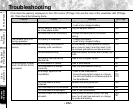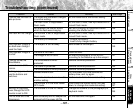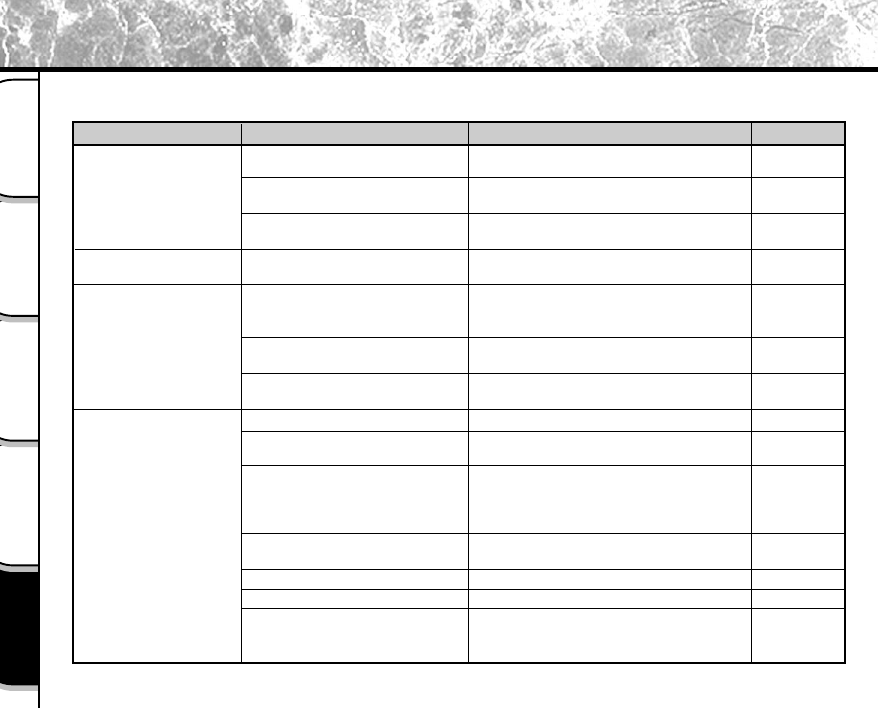
- 104 -
Basic
Photography
Playing Back/
Erasing Images
Other
Applications
Additional
Information
Getting Ready
Troubleshooting
First check the warning displayed on the LCD monitor (
➲
Page 103) and the color of the viewfinder LED (
➲
Page
40). Then check the following items.
Remedy
• Charge the battery.
• Load a fully charged battery.
Plug the adapter back in.
Change the mode dial to the correct
setting.
• Charge the battery
• Load a fully charged battery.
Put the battery in your pocket or another
warm place to heat it and then load it into
the camera just before you take a picture.
Wipe the battery terminals with a clean, dry
cloth.
Load a fully charged battery.
Load a SmartMedia.
Load the SmartMedia correctly.
• Load a new SmartMedia.
• Erase photographed images or change
the size and quality to increase space on
the SmartMedia.
Remove the write-protection.
Format the SmartMedia.
Load a new SmartMedia.
Either press the shutter button half way
down for at least two seconds, or change
the mode dial setting.
Causes
The battery is exhausted.
The AC adapter plug has come
out of the power outlet.
The mode dial is set incorrectly.
The battery is exhausted.
You are using the camera in
extremely cold conditions.
The terminals are dirty.
The battery has reached its
effective life.
No SmartMedia is loaded.
The SmartMedia is loaded
incorrectly.
Not enough space on the
SmartMedia
The SmartMedia is write-
protected.
The SmartMedia is not formatted.
The SmartMedia is damaged.
The Auto Power OFF function is
activated.
Problem
No power supply
The camera turns OFF
during operation.
The battery runs out
quickly.
No photograph is taken
when the shutter button
is pressed.
See Page
P.25
P.29
P.35
P.25
P.14
–
P.25
P.31
P.31
P.31
P.70
P.79
P.34
P.82
P.31
P.39
P.87