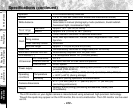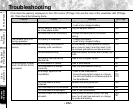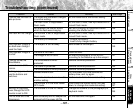- 107 -
Playing Back/
Erasing Images
Other
Applications
Additional
Information
Getting Ready
Customer Support
Warranty Card
Fill in the required particulars on the Warranty Card at the store of purchase, and store it in a safe place
after checking the details described on the card.
The warranty period is one year from the date of purchase.
Customer Support
If you feel that your camera is not in proper working order, first check it referring to your Instruction
Manual.
➲
“Troubleshooting” (page 104)
If this does not rectify the problem, contact the store of purchase or call the Toshiba Tech Support Line
at: (800)829-8318 5:00 a.m. to 5:00 p.m. PST, Mon. to Fri. (except holidays) or e-mail to:
dsc.support@tais.toshiba.com
Repairs Within the Warranty Period
We shall repair your camera in accordance with the details described on the Warranty Card. Refer to
your Warranty Card.
Repairs Outside the Warranty Period
If your camera’s functions can be sustained by repair, we shall be able to repair the camera for a fee.
Repair Parts Retention Period
Repair parts will be retained for about eight years from discontinuation of production. In principle,
repairs can be accepted within this period.
Notify us of the following information when asking for repair:
• Model: PDR-M4
• Situation in which the camera malfunctioned (in as much detail as possible)
• Date of purchase (Refer to Warranty Card.)
• Your name
• Your address
• Your telephone number