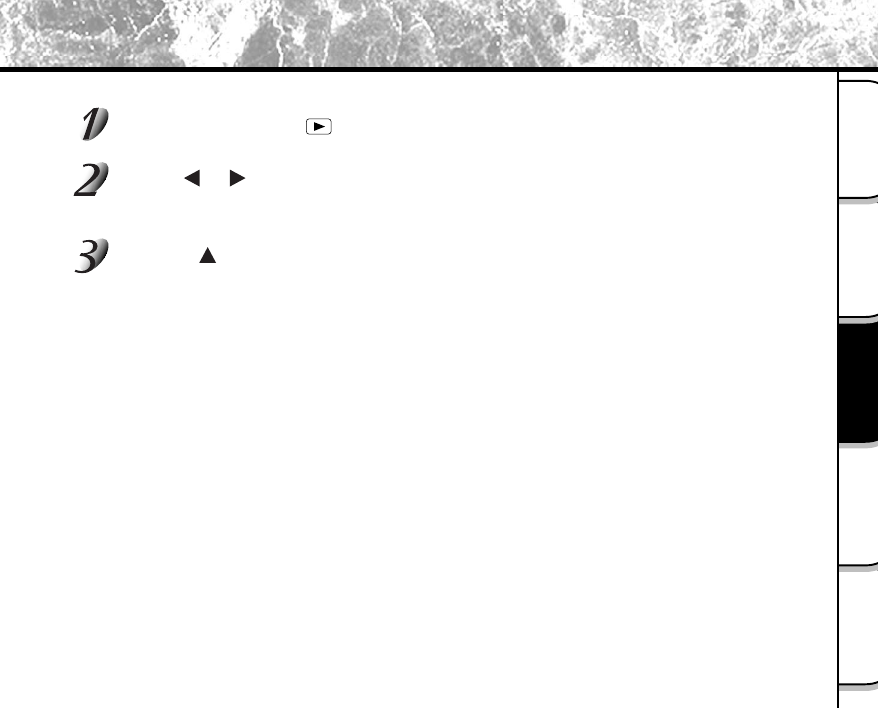
- 69 -
Basic
Photography
Playing Back/
Erasing Images
Other
Applications
Additional
Information
Getting Ready
Playback of Multi Image Pictures
Automatically plays back the 16 images photographed in the multi photography mode like an animation.
Set the mode dial to [ ].
The last image frame appears on the LCD monitor.
Use the or button to select the images photographed in the multi
photography mode.
You can also select the image by the same operation as for 9-frame playback (
➲
Page 67).
Press the button.
Automatic playback begins.


















