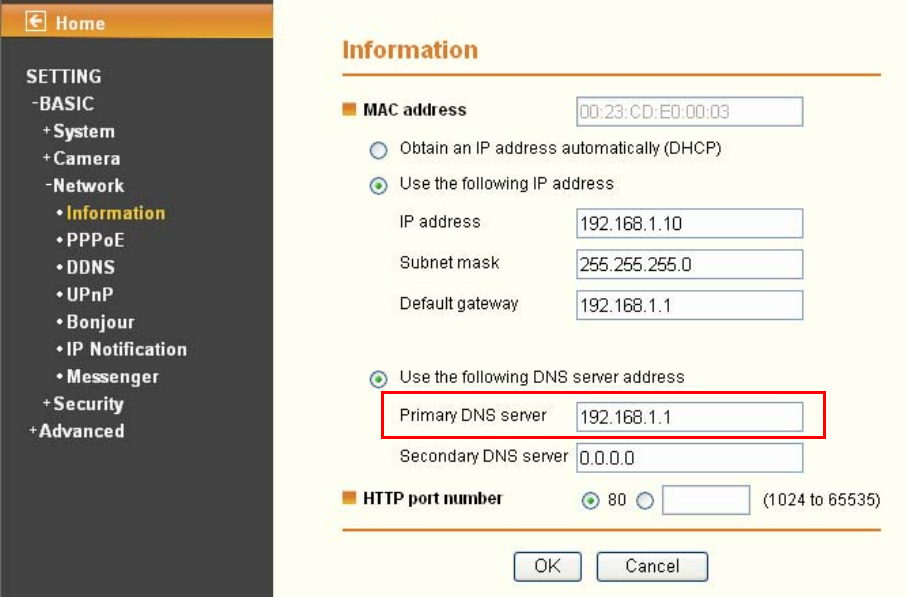
38
)
Note:
If you use a Modem Router to access the Internet, you should set your IP Camera as the virtual
server with port range 20000-21000 on the Modem Router’s web-based management page.
1. Click “BASIC->Network->Messenger” to enter the “Messenger” page. Enable Messenger
and then set the Login Account, Password, Alias, Port range, IP Notification, Privacy and
Allow list parameters as the above figure shows. Click OK to save your settings.
2. Click “BASIC->Network->Information” to enter the “Information” page. Add 192.168.1.1 as
the Primary DNS server.
3. Click “Advanced->System Log->Setting” to see if there is “Messenger is Ready” information
as the figure below shows. If there is, go on with the following steps.


















