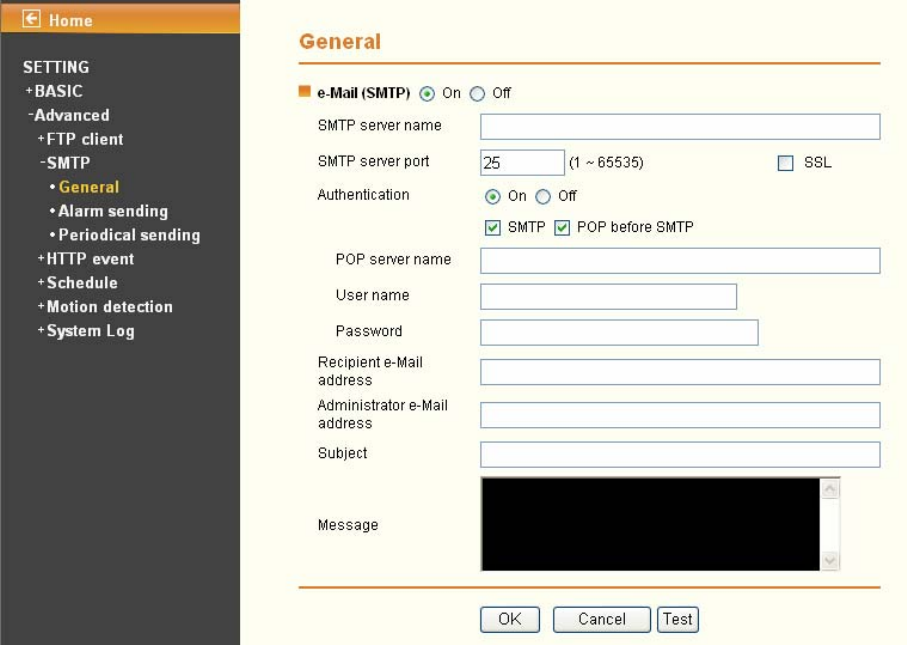
52
¾ SMTP server name: Type the SMTP server name up to 64 characters, or the IP address of
the SMTP server.
¾ SMTP Server Port: You can set port number from 1~65535 according to your mail server.
The default value is 25.
¾ Security setting: Check SSL box if the mail server you use has security restriction.
)
Note:
If you use g-mail as your mail server, you should set 587 as your port number and check SSL box.
¾ Authentication: Select the authentication required when you send an email.
z Off: Select it if no authentication is necessary when an email is sent.
z On: When authentication is necessary an e-mail is sent, select one of the authentication
methods from the followings.
¾ SMTP: Select it if SMTP authentication is necessary when an e-mail is sent.
¾ POP before SMTP: Select if POP before SMTP authentication is necessary when an e-mail
is sent.
)
Note:
When you set to On, be sure to select either or both SMTP or / and POP before SMTP.
z POP server name: When the POP before SMTP is selected in Authentication, type the
POP (receiving mail) server name up to 64 characters, or type the IP address of the POP
server. This setting is necessary when the SMTP server which sends e-mails performs
authentication using the POP user account.


















