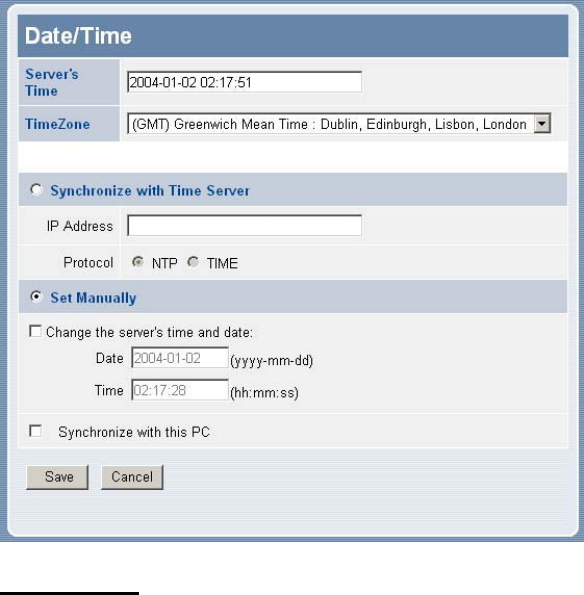
24
Date & Time
- Server’s Time: Display the current date/time settings of the
camera.
- TimeZone: Select the time zone for the region from the pull-
down menu. (Please refer to the Appendix for the time zone
selection table.)
- Synchronized with Time Server: Select this option and the
time will be based on GMT setting. When selecting the option,
you have to enter the required information in the following
fields:


















