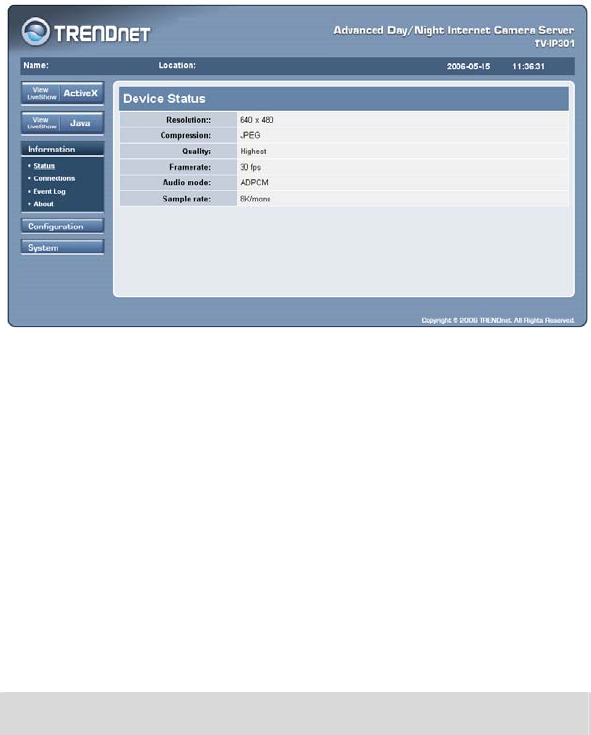
22
z Information – provides the general information of the
camera, including Status, Connections, Event Log, and
About.
z Configuration – allows you to configure the camera’s
function settings, including Video & Audio, Advanced
Video, Event Handling, Ftp & Mail, Motion Detection,
I/O Port, and RS-485.
z System – allows you to change the system settings,
including Basic Settings, Date & Time, Network, User
Management, and Tools.
NOTE: Extensive knowledge of LAN will be helpful in configuring the camera.


















