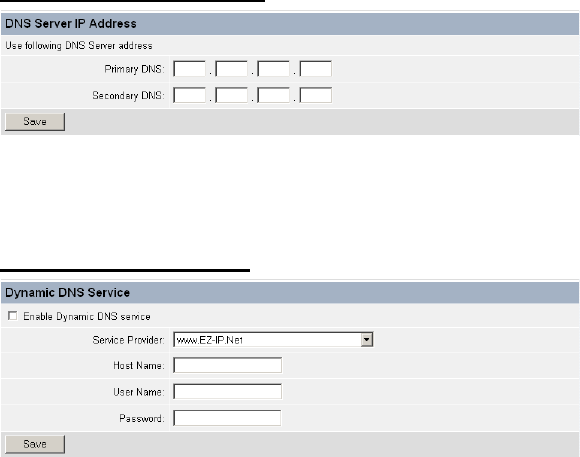
48
boxes. (Note: You should have an ISP PPPoE account.) The
camera will get an IP address from the ISP as starting up.
You will receive an e-mail automatically regarding to
your camera's IP address once you check the “Enable
sending mail with IP address on startup when using
PPPoE” option (see page 35). Please kindly note that the mail
will be sent according to the "Receiver e-mail" you filled
from the Trigger web page. Moreover, this feature only
applied to PPPoE mode.
DNS Server IP Address
DNS (Domain Name System) server is an Internet service that
translates domain names into IP addresses. Enter at least one DNS
IP address in the Primary/Secondary DNS fields.
Dynamic DNS Service
Select the Enable Dynamic DNS Service option to enable the
Dynamic DNS feature of the camera, which allows you to run
your domain over a changing IP address. Select one Service


















