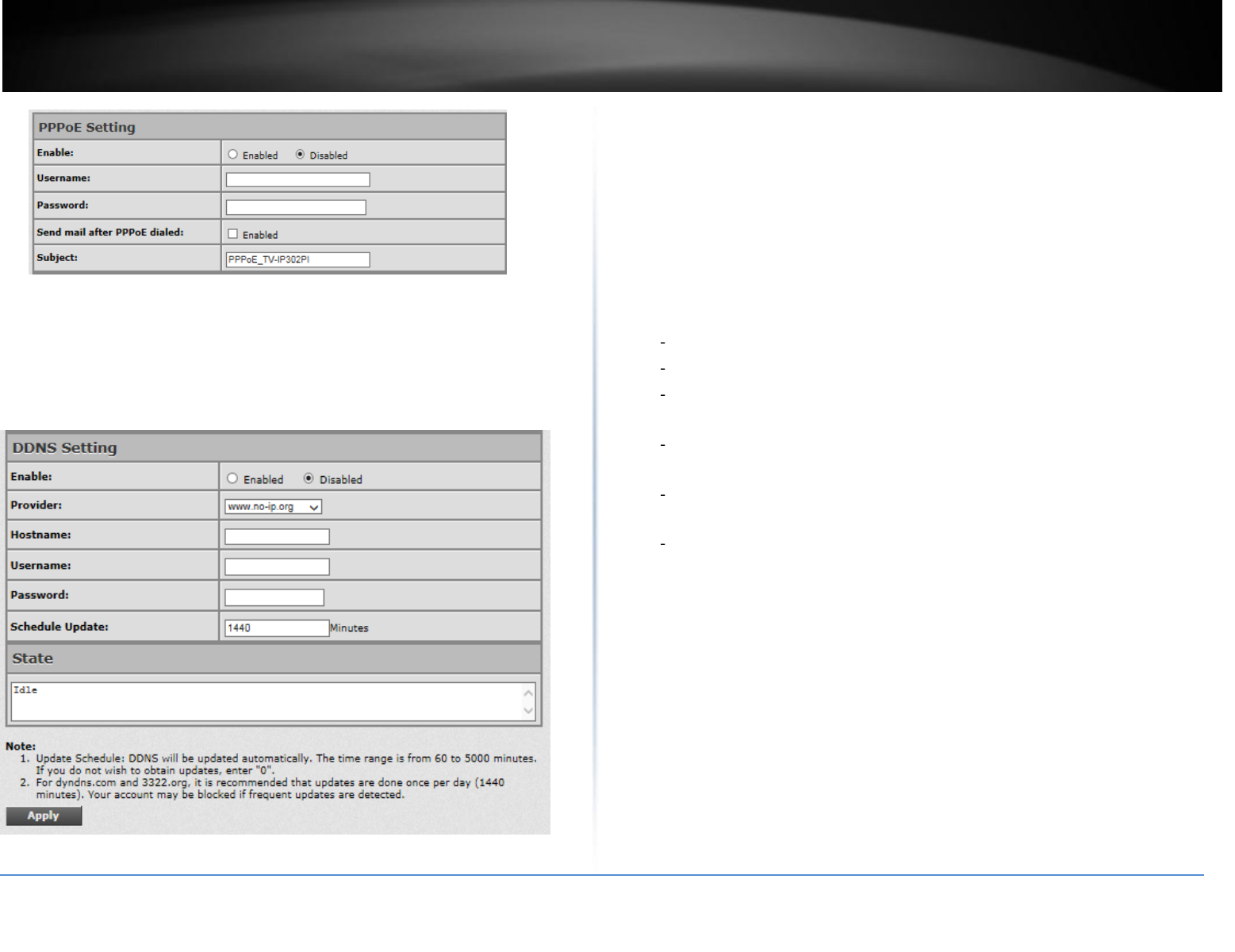
© Copyright 2014 TRENDnet. All Rights Reserved.
TRENDnet User’s Guide
TV-IP302PI
22
Select “Enabled” to use PPPoE. Type in the username and password for the ADSL
connection.
Send mail after dialed: When successfully connecting to the internet, it sends a mail
to a specific mail account. As for the mail account setting, please refer to Server
setting page.
DDNS
This camera supports following Dynamic DNS server: Dyndns.com, 3322.org, no-
ip.com and IPTECNO DDNS.
Enable DDNS, and select a DDNS provider. Some providers will ask you to register and
get an account before you use their service. Fill in the user name, hostname, and
password (if need). If setting up IP schedule update too frequently, the IP may be
blocked. In general, we suggest set schedule update to once a day (1440 minutes).
After click "Apply" the setting.
DDNS Status:
Updating: Information update
Idle: Stop service
DDNS registration successful, can now log by http://<username>.no-cp.com:
Register successfully.
Update Failed, the name is already registered: The user name has already
been used. Please change it.
Update Failed, please check your internet connection: Network connection
failed.
Update Failed, please check the account information you provided: The
server, user name, and password may be wrong.


















