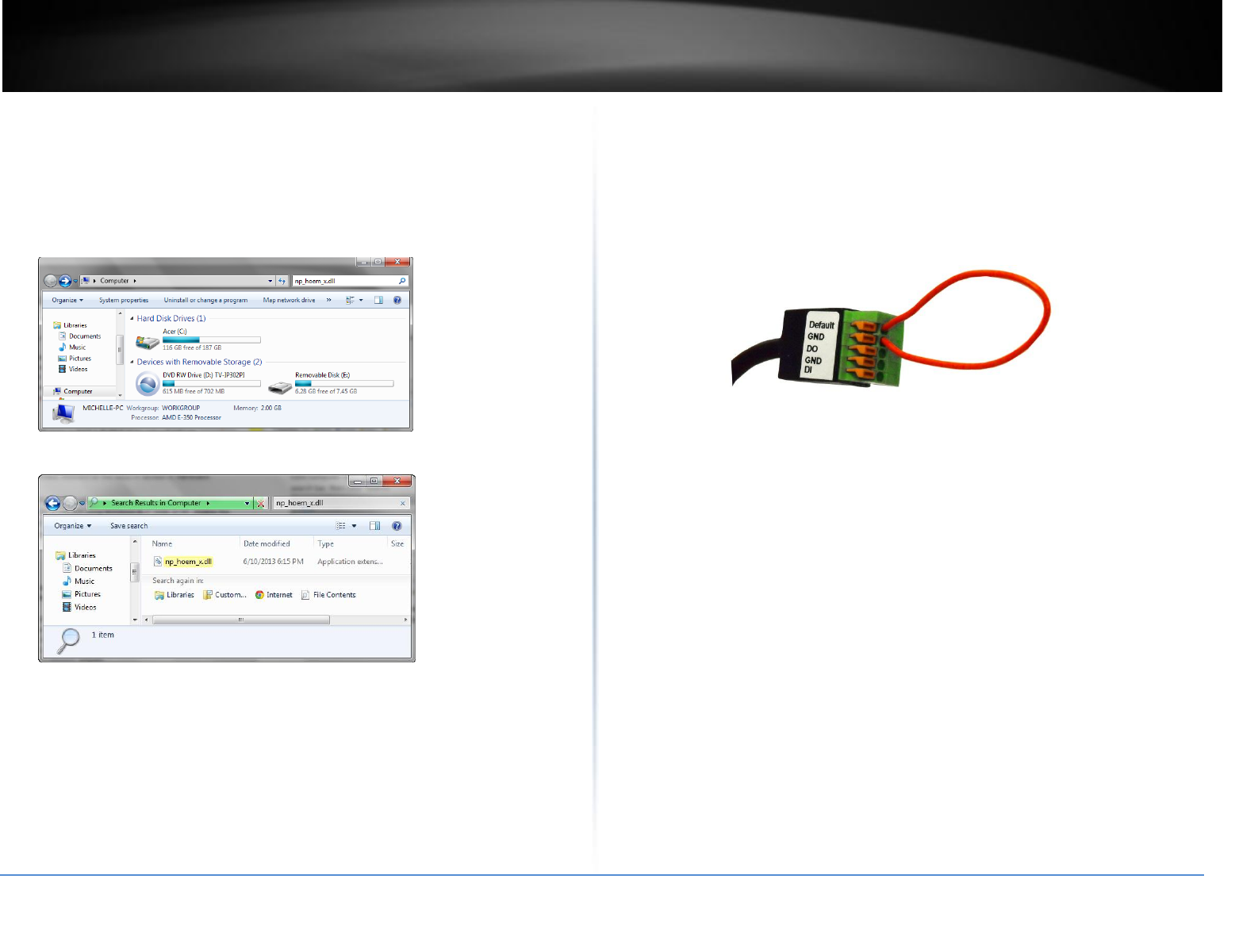
© Copyright 2014 TRENDnet. All Rights Reserved.
TRENDnet User’s Guide
TV-IP302PI
41
b. If you are using non-IE browser (Firefox, Chrome, Safari), make sure that
you install the plug-in WebPlugin.exe.
6. How do I uninstall the browser’s Active X or Plug-in from my computer?
Click Computer Icon, type in “np_hoem_x.dll” on the top-right corner of the
search bar, then click “Search”.
Delete the file named "
np_hoem_x.dll
" from search result.
Search for the additional ActiveX or plug-in files listed below and delete them to
completely uninstall the ActiveX control or plug-in from your computer.
avcodec-53_v1.8.dll
avutil-51_v1.8.dll
swscale-2_v1.8.dll
WEBWATCH2
WEBWATCH2.ocx
7. I forgot my password. What should I do?
Please follow the steps below to reset to factory default setting
a. Remove the power and network cable
b. Take the included Reset Wire Cable, plug one side of the wire into
"Default" and the other side into "GND" on the terminal block as shown
below.
c.
Connect power to the camera again. It takes around 30 seconds to boot
the camera.
d.
Remove the wire and plug in the network cable after the camera
finishes booting.
e.
Run the Install Camera wizard from the CD-ROM to login to the camera.


















