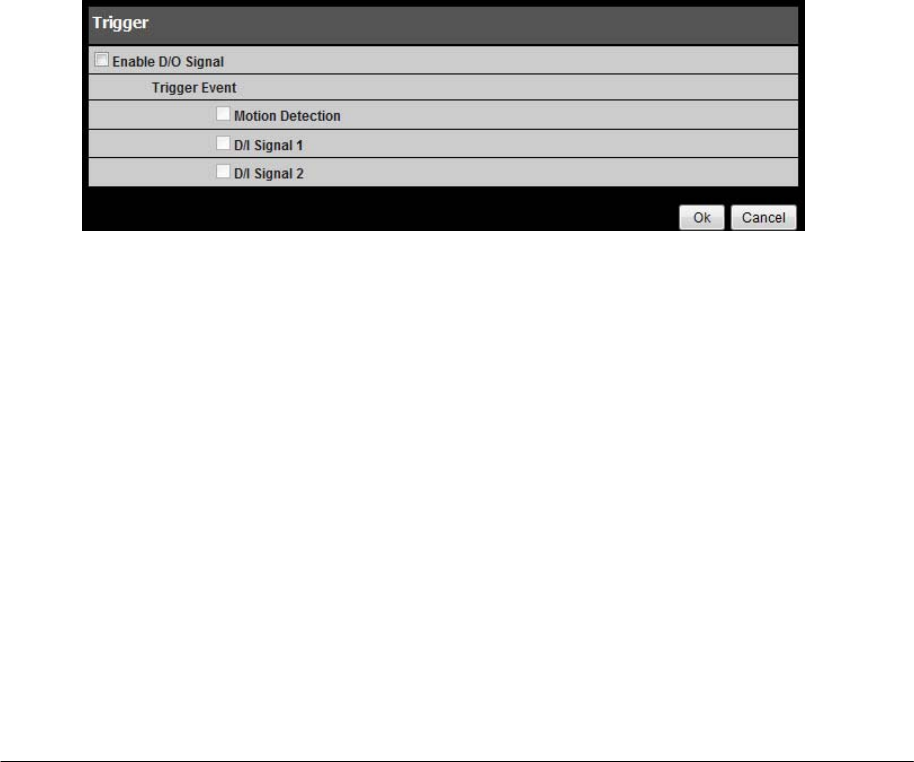
42
TV-IP522P ProView Me
g
a
p
ixel Internet Camera
Select the FTP Server checkbox to specify that the images will be sent to an FTP Server.
Configure the parameters as described below:
•
User Name- Type the User Name of your FTP account.
•
Password- Type the password for your FTP account.
•
Host Name- Type the Host Name of your FTP server.
•
Path- Enter the file path to the location on the FTP server you want to send snapshots to.
•
Filename Prefix- Enter the prefix you want to attach to your snapshot files.
•
Port- Enter the port number used by your FTP server.
•
Passive Mode- Tick this checkbox if your FTP server requires you to use passive mode.
Click the Ok button to save your changes, or click Cancel to discard any changes made.
Digital images can also be sent to any display running the User Interface during the event. To
enable this use the Digital Output menu (see below).
Digital Output
Use this menu to enable digital output triggered by motion detection or an input signal through the
I/O terminal. The digital output signal is typically used to activate another device such as lights,
alarm or some type of notification. For example, a device connected to the I/O terminal might be
triggered when a door is opened.
Digital
Output
With the digital output enabled from a D/I Signal trigger event, a light switch is turned on and a
recorded message is played.


















