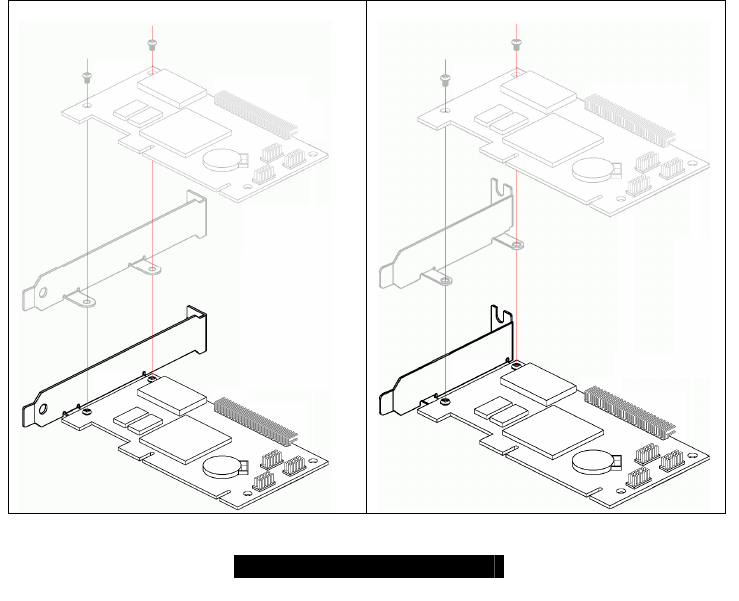
14
http://www.tyan.com
2.4 M3291 Card Installation
Before you begin, please take the following precautions:
(1) Ground yourself properly before removing the SMDC from the antistatic bag.
Unplug the power cord from your computer power supply and then touch a
safely grounded object to release static charge (i.e. power supply case). For
the safest conditions, TYAN recommends wearing a static safety wrist strap.
(2) Hold the SMDC by its edges and do not touch the bottom of the card.
(3) Avoid touching the SMDC components such as IC chips or connectors.
(4) Place the SMDC on a grounded antistatic surface or on the antistatic bag that
the board was shipped in.
(5) Inspect the card for damage.
Note: This installation guide assumes that the user has already completed installing
their motherboard and chassis.
You can install the SMDC card to your motherboard in three easy steps. Make sure
your system is powered off first.
Step 1:
Find the dedicated location to mount the SMDC.
There are four possible ways to mount the SMDC card.
1. Full-size PCI bracket mounting solution 2. Half-size PCI bracket mounting solution


















