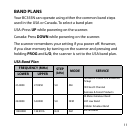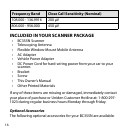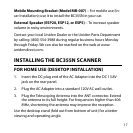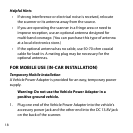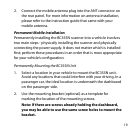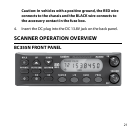18
Helpful Hints
• If strong interference or electrical noise is received, relocate
the scanner or its antenna away from the source.
• If you are operating the scanner in a fringe area or need to
improve reception, use an optional antenna designed for
multi-band coverage. (You can purchase this type of antenna
at a local electronics store.)
• If the optional antenna has no cable, use 50-70 ohm coaxial
cable for lead-in. A mating plug may be necessary for the
optional antennas.
FOR MOBILE USE INCAR INSTALLATION
Temporary Mobile Installation
A Vehicle Power Adapter is provided for an easy, temporary power
supply.
Warning: Do not use the Vehicle Power Adapter in a
positive ground vehicle.
1. Plug one end of the Vehicle Power Adapter into the vehicle’s
accessory power jack and the other end into the DC 13.8V jack
on the back of the scanner.