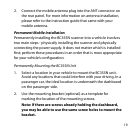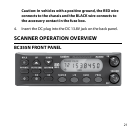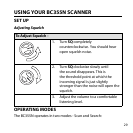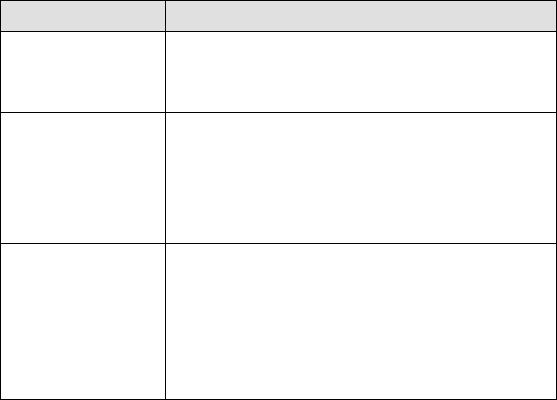
27
ITEM PURPOSE
VOLUME
Control/Power
Switch
Turn this control clockwise to turn on the
BC355N unit. Continue turning this control
clockwise to adjust the volume.
SQ (Squelch)
Control
Adjust SQ to set the scan threshold. When
you are monitoring a single channel in
Manual Mode, adjust SQ to eliminate the
background noise heard in the absence of an
incoming signal.
LCD The Liquid Crystal Display (LCD) shows the
current channel or its frequency. It also
displays mode, status, and bank indicators.
It utilizes a 7-segment LCD pattern for
character display. (Go to “Screens” on page
36 for more details.)