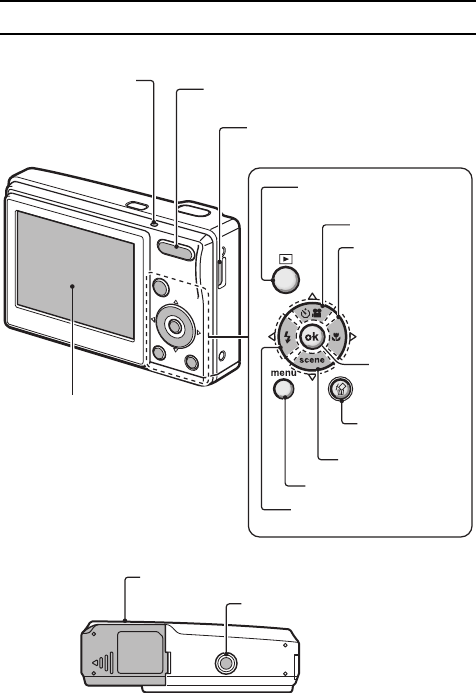
13 English
PARTS NAMES
Rear
Bottom
menu button
Zoom switch [W]/[T]
Monitor
ok button
Tripod stand hole
Playback button [=]
Battery/card cover
[n] button
[o] button
[l] button
[m] button
Strap holder
Illumination sensor
• Detects the ambient
brightness and
automatically
adjusts the
brightness of the
monitor accordingly.
Delete button
[%]


















