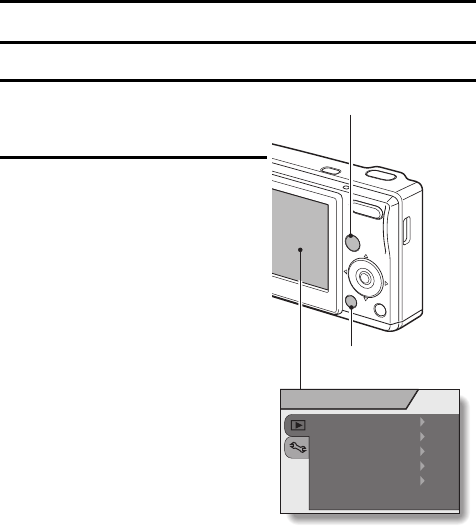
English 58
PLAYBACK
PAGE 1 (BASIC SETTINGS)
DISPLAYING THE PLAYBACK MENU
The Playback Menu is used to adjust your camera’s playback settings.
1 Press the playback button [=].
h The display changes to the
Playback Screen.
2 Press the menu button.
h The Playback Menu appears.
h The Playback Menu is canceled
when the menu button is pressed.
PLAYBACK MENU
PROTECT
ROTATE
COPY FILE
PRINT SETTING
SLIDESHOW
Playback button [=]
menu button


















