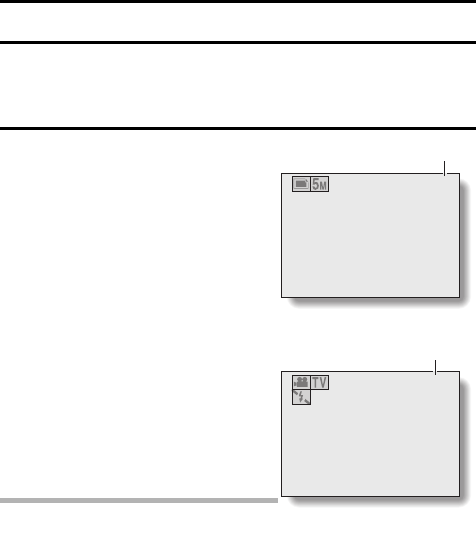
87 English
CHECKING THE REMAINING INTERNAL MEMORY AND CARD MEMORY
You can check the possible number of images and video clip recording time
remaining on the card. For a table showing the maximum number of images
and recording time for the internal memory and for a specific card, please see
“Possible Number of Images/Video Recording Time” on page 122.
1 Press the on/off button to turn the
camera on.
<To check the remaining number of
still images>
Set the shooting mode to the still
image shooting mode (page 26).
<To check the remaining video clip
recording time>
Set the shooting mode to the video
clip recording mode (page 26).
h The remaining recording time is
shown on the monitor.
h The remaining number of images
and video recording time will differ
depending on the resolution setting.
HINT
iWhen the remaining number of images
or the remaining video recording time is
“0”, you cannot capture any more images. To capture more images, either
install a new card, or save the images to a computer and then erase them
(page 34) from the card.
iWhen the remaining number of images or the remaining video recording
time is “0”, it may be possible to capture a few more images by changing
the resolution setting or video clip mode setting (page 51).
iThe maximum number of images is 9,999, and the maximum video
recording time is 99:59:59. Note that if a large-capacity card is used, the
remaining number of images or recording time may not be correctly
displayed.
12
00:00:25
Remaining number of images
Remaining recording time
<Still Image Shooting Screen>
<Video Clip Recording Screen>


















