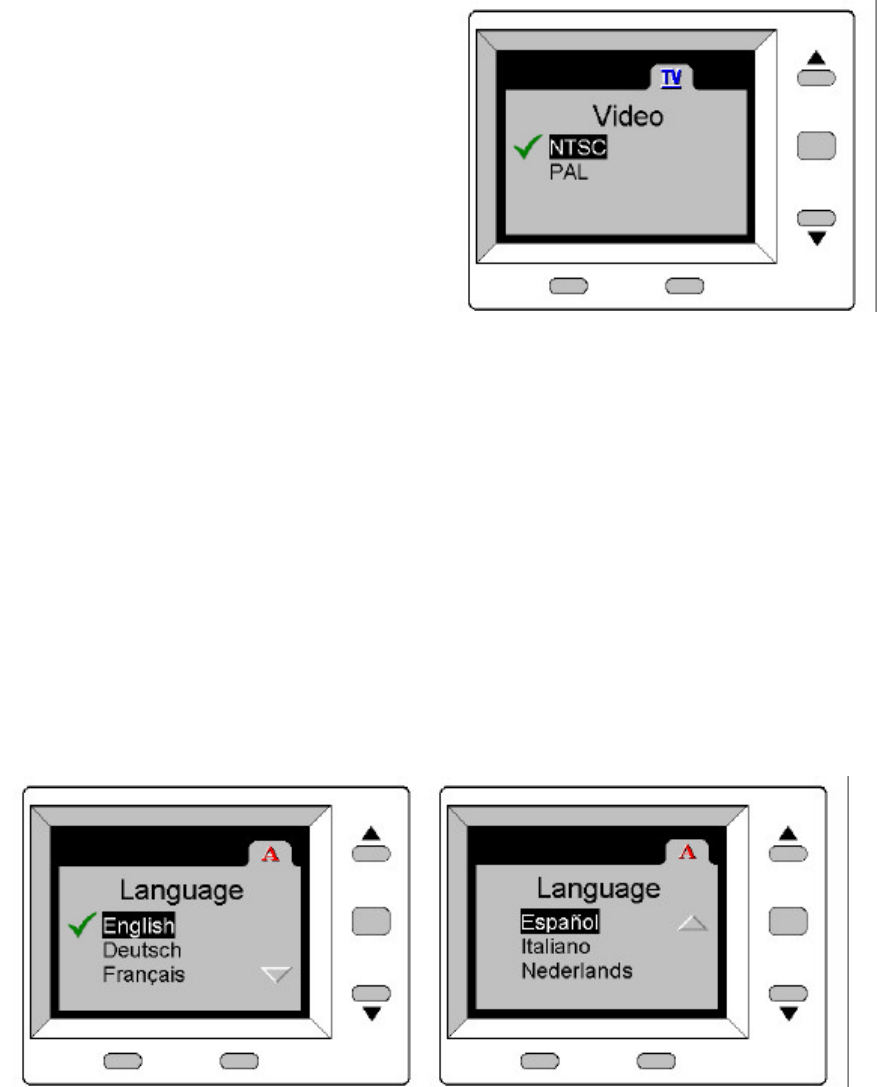
V3200 Camera User’s Guide
26
Setting the Video Mode
The video setting lets you adjust your camera to the same video signal standard used by your TV. Your
camera must be set correctly if you want to review or take pictures using your TV screen.
You are automatically prompted to set the correct video mode the first time you use the camera. You can
reset the mode at a later time through the Video Preference menu tab.
To change the video setting:
1 Set the Mode switch to PREF.
2 Turn the camera on.
3 Press the 6 button until the Video menu tab is
on top.
4 Press the Select button to open the menu.
5 Press the 6 button to highlight the setting you
want.
6 Press the Select button to activate the setting and
exit the Video menu.
Setting the Camera Language
Your camera supports six different languages (English, French, Italian, German, Spanish, and Dutch.) The
camera will automatically prompt you to set the language when you first use it. You can change the
language setting again at any time.
To change the language setting:
1 Set the Mode switch to PREF.
2 Turn the camera on.
3 Press the 6 button until the Language menu tab is on top.
4 Press the Select button to open the menu.
5 Press the 6 button to move the highlight to the setting you want. The highlight will automatically
move to the next screen when you reach the bottom.
6 Press the Select button to activate the setting and exit the Lnaguage menu.


















