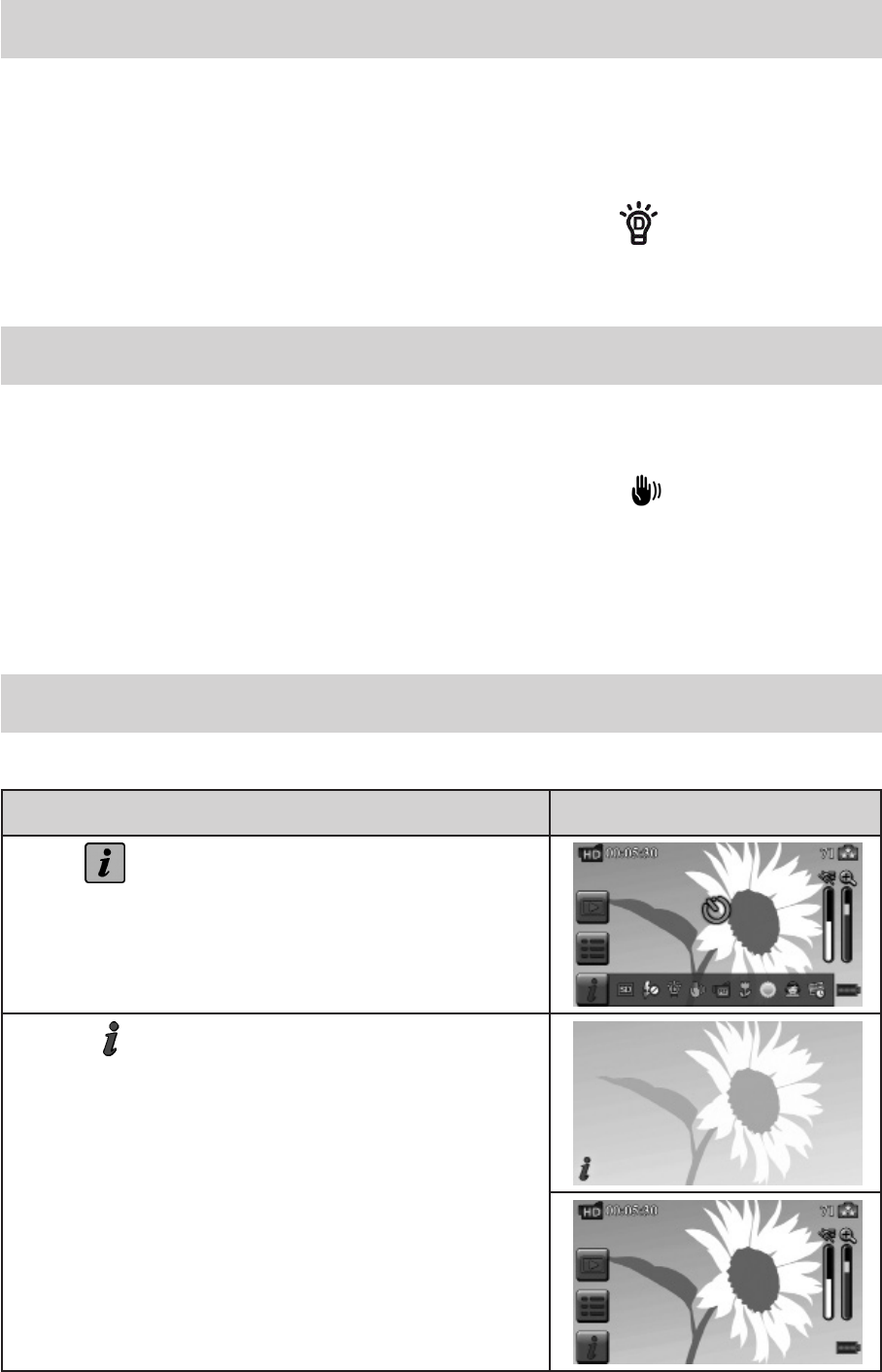
13
EN
Using Digital Light Function
• Thesettingallowsyoutoextendthebrightnessoftheobjectsthataredarkorintheshadow.Itcan
extendthedynamicrangeforbacklightandhighcontrastsense,sothattheobjectswillbebrighter
andclearer.
• TousetheDigitalLightfunction:
1.Press[DigitalLightButton]inRecordMode.TheDigitalLighticon( )appearsontheLCD
monitor.
2.Press[VideoButton]tostartrecordingorpress[Photobutton]totakephoto.
Using Stabilization Function
• Torecordwithaneffectofreducingcamerashaketoresultinmorestablevideo.
• TousetheStabilizationfunction:
1.Press[StabilizationButton]inRecordMode.TheStabilizationicon( )appearsontheLCD
monitor.
2.Press[VideoButton]tostartrecording.
Showing Information on the screen
• Touchtheon-screenbuttontodisplayornottodisplaytheindicatorsontheLCDscreen.
Operation Screen
1.Touch onthescreen.Theinformationbarwilldisplay
onthescreen.
2.Touchagaintohideallindicators.
3.Touch todisplaytheindicators.


















