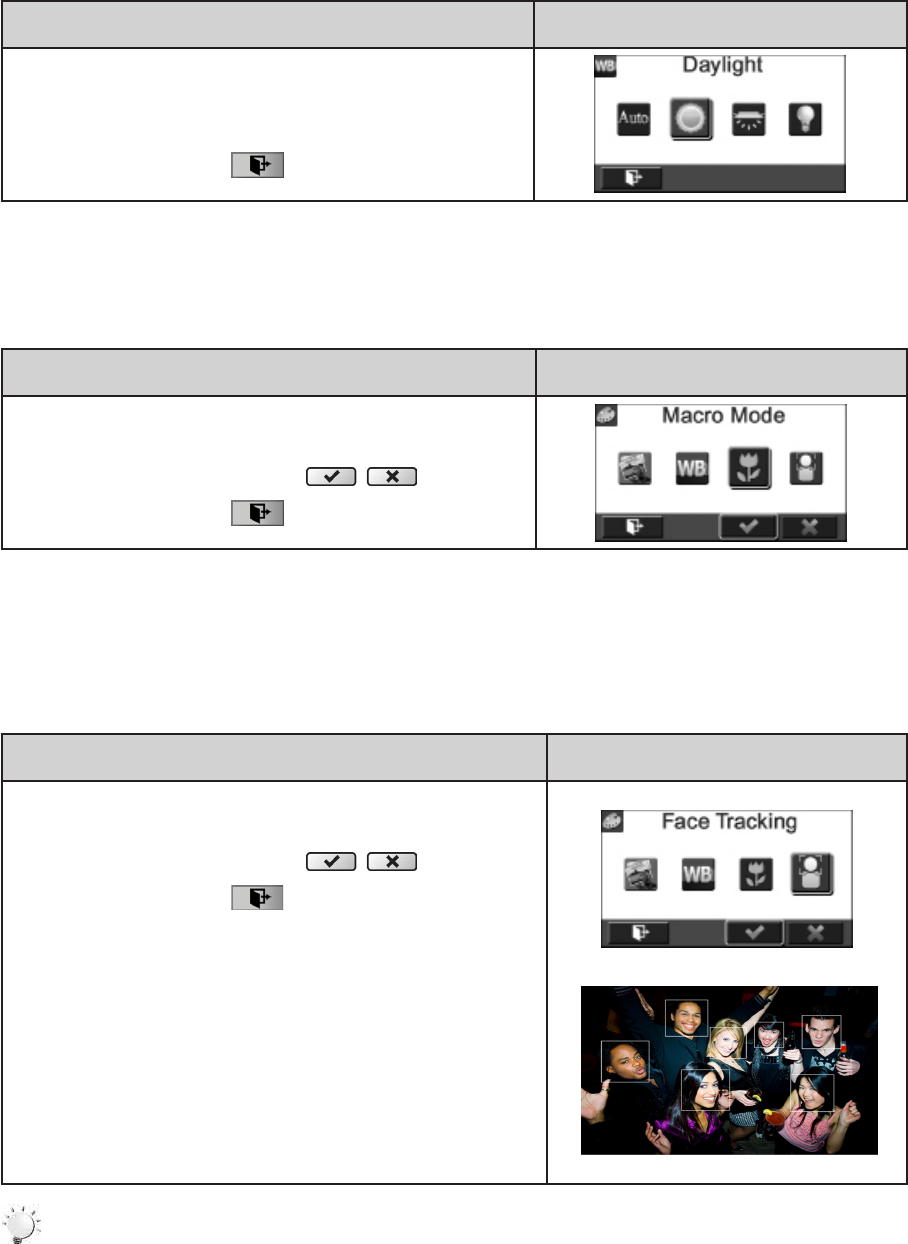
20
EN
White Balance
Thecameraadjuststhecolorbalanceofimagesautomatically.Threemanualwhitebalancesettingsare
available:
• Auto: Thecameraautomaticallyadjustswhitebalance.
• Daylight: Underoutdoorcondition.
• Fluorescent: Underuorescentlightcondition.
• Tungsten: Undertungstenlightcondition.
Operation Display Screen
1. IntheEffectmenu,touchthe[WhiteBalance]iconon
thescreen.
2. Touchtoselectthedesiredoption.
3. TouchtheExiticon( )toexit.
Macro Mode
YoucanselecttheMacromodeforrecordingclose-upvideosandphotos.
Operation Display Screen
1. IntheEffectmenu,touchthe[MacroMode]icononthe
screen.
2. Touchtoselect[Off]or[On]( ).
3. TouchtheExiticon( )toexit.
Face Tracking
Thecamera candetect humanface(s) andfocus onthe face(s)automatically.This functionworks
withvideorecordingandphotocapturing.Itiswonderfulforcapturingbeautifulportraitsinabacklight
situation.
Operation Display Screen
1. IntheEffectmenu,touchthe[FaceTracking]iconon
thescreen.
2. Touchtoselect[Off]or[On]( ).
3. TouchtheExiticon( )toexit.
Note
WhenFaceTrackingisactivated,aimthecameraatthehumanface(s).Thefocusframe(s)will
appearontheLCDbeforethe[VideoButton]/[PhotoButton]ispressed.


















