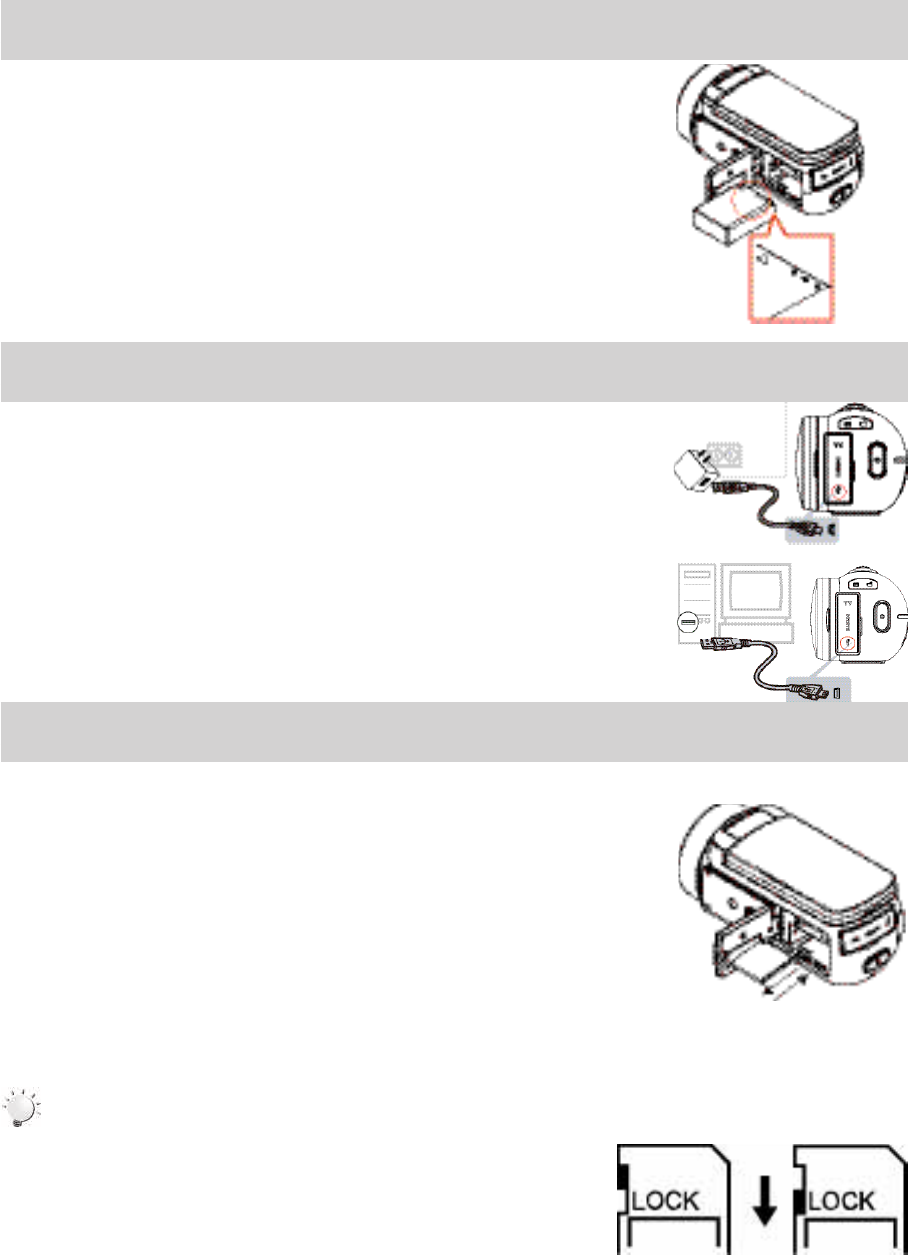
7
EN
Section 2
Getting Started
Loading the Battery
Beforeusingthecamera,youmustloadtheLithium-ion
rechargeablebatterycomewithinthepackage.
1.Insert the battery according to the correct polarity marks
(+or-).
2.Closethebatterycoverrmly.
Charging the Battery
YoumustusethesuppliedACchargerortheUSBcable.Thecameramustbe
turnedOFF.Theblinkinglightconrmsthecameraiscurrentlycharging,and
thelightbecomesconstantafterthechargingiscompleted.InACcharging
Mode,thelightwillturnitselfoffautomaticallyafter3~5minutes.Thefull
chargetimeisabout4to5hours.(Actualchargingtimemayvary.Itdepends
onthebatteryconditions.)
Inserting and Removing an SD Card (Optional)
Thecameracomeswithaninternalmemorythatallowsyoutostore
photosandvideos.Youcanexpandthememorycapacitybyusingan
optionalSDmemorycard.
1.Insertthememorycardintotheslot.Pleaserefertothegureon
therightside.
2.ToremovetheinstalledSDcard,pressthecardinwardtorelease
it.
3.Whenthecardpopsout,gentlyremoveitfromitsslot.
4.Recommendedmemorycapacity:1GBorabove.
Note
• Whenamemorycardistted,videos/photosaresavedtothecardratherthanthebuilt-in
memory.
• ProtectingDataonanSDCard:SDCardisread-only
whenitislocked.Nophotosorvideoscanberecorded
whentheSDcardislocked.Makesurethelockison
thewriteablepositionbeforerecordinganymedia.
Writeable
position
Write-Protected
Position


















