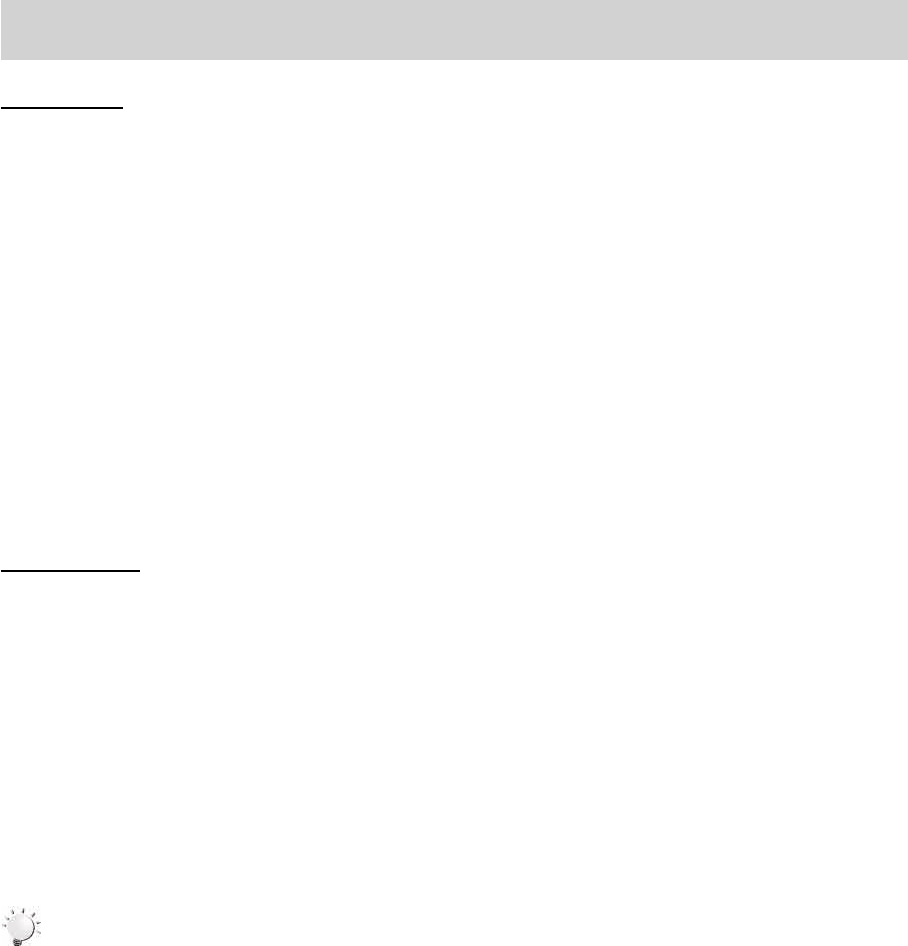
37
EN
System requirements
WINDOWS OS
TobeabletodownloadphotosandvideostoyourPC,youwillneedthefollowingminimumconguration:
• Microsoft®WindowsXPwithServicePack3,WindowsVistawithServicePack1orWindows7
• Pentium®4processor(orabove)
• 512MBofRAM,with250MBoffreeharddiskspace
• 16-bitColormonitor,1024X768recommendedscreenresolution
• CD-ROMDrive
• QuickTime®6orhigher
• Microsoft®InternetExplorer7orhigher
• WindowsMediaPlayer10orhigher
• DirectX9orhigher
• Internetconnectionrequired
MACINTOSH OS
TobeabletodownloadphotosandvideostoyourMAC,youwillneedthefollowingminimumconguration:
• IntelprocessorrunningMacOSXv10.5.xorlater
• 256MBRAM,250MBfreeharddiskspace
• Display:1024x768orhigher-resolutionmonitor
• QuickTime®6orhigher
• Internetconnectionrequired
Note
TheLCDscreenismanufacturedusingextremelyhigh-precisiontechnology,soover99.99%of
thepixelsareoperationalforeffectiveuse.However,sometinyblackand/orbrightdots(white,
red, blueor green) mayappear onthe LCD screen.These dotsare a normalresult ofthe
manufacturingprocess,anddonotaffecttherecording.


















