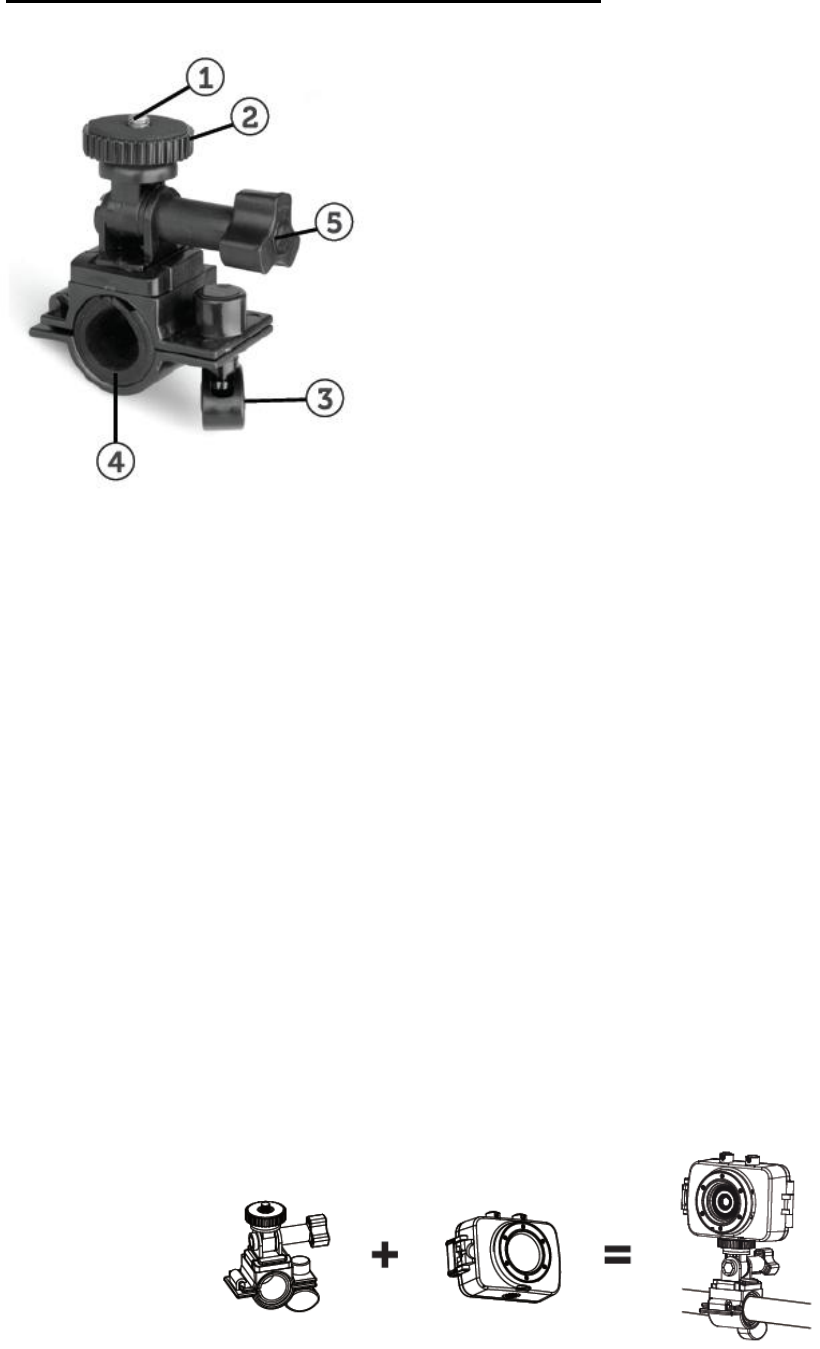
11
Installing the Bicycle Mount: Handlebar Clamp
1. ¼-20 Screw
2. Locking Wheel
3. Bar Clamp Bolt
4. Bar Clamp
5. Tilt Knob
1. The camcorder does not have a standard tripod mount. For all the accessories with a ¼-20
screw, the camcorder must be enclosed in with the waterproof case or in the included
mounting adapter.
2. Turn the waterproof case (or mounting adapter) clockwise onto the ¼-20 screw of the
handlebar clamp until secure.
3. Turn the Locking Wheel so it applies pressure to the case to keep the connection secure.
4. Loosen the Bar Clamp Bolt until the screw can be pushed 90º upward.
5. The bottom half of the Bar Clamp can be opened to allow you to wrap the Handlebar Clamp
around the actual handlebar of your bicycle.
6. After positioning the Handlebar Clamp where you want it, close up the bottom half of the
clamp and tighten the Bar Clamp Bolt.
7. Loosen the Tilt Knob, to adjust for the proper aiming angle; then tighten the knob.
8. Panning adjustments can be made by loosening the Locking Wheel, adjust the pan angle;
then tighten the wheel.


















