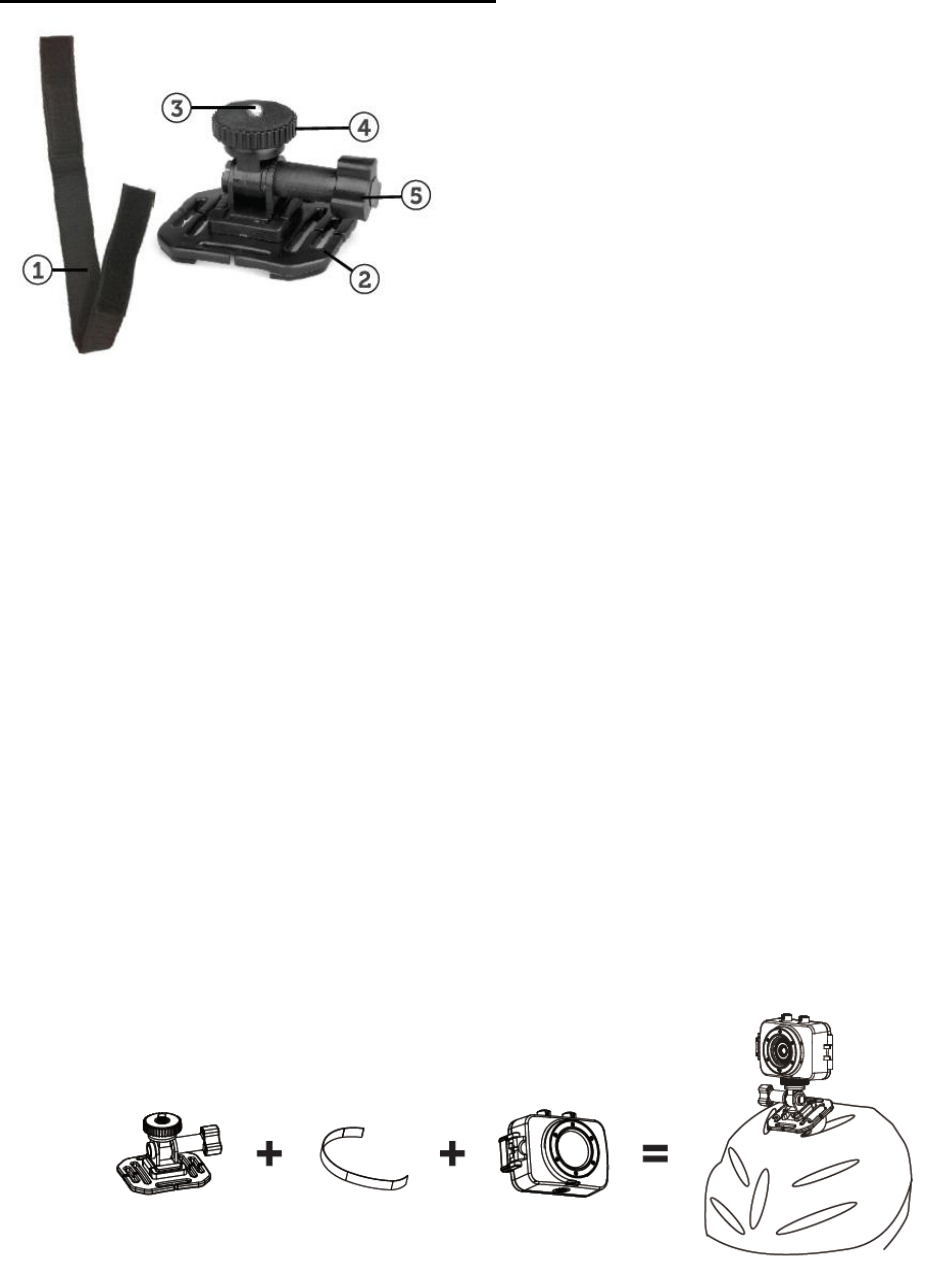
12
Installing the Helmet Mounting System
1. Helmet Belt
2. Helmet Mount
3. ¼-20 Screw
4. Locking Wheel
5. Tilt Knob
1. Insert the free end of the Helmet Belt through one of the slots in the base of the Helmet
Mount.
2. Thread the same end in to the helmet vent and then back up to the Helmet Mount through
another vent. Then insert the belt through the other side of the Helmet mount. Then insert
the belt back through the helmet vent.
3. You should now have both ends of the belt inside the helmet. Take both ends of the Belt
and pull to tighten and then attach together with the Velcro strap.
4. Turn the Waterproof case (or mounting adapter) onto the ¼-20 screw of the Helmet Mount
until secured.
5. Turn the Locking Wheel so it applies pressure to the case to keep the connection secure.
6. Loosen the Tilt Knob, to adjust for the proper aiming angle; then tighten the knob.
7. Please note this helmet mount will only work with vented helmets.


















