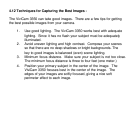Step 1: Power on camera. Press the Menu button three times until the “ ”
icon appears in the display.
Step 2: Press and hold the Shutter button. The camera will beep rapidly;
once for every frame that is captured. The image count will scroll rapidly.
Step 3: Release the Shutter button to stop recording. The camera will stop
recording automatically when memory is full.
Note: When you download a movie-clip it will be in the popular AVI format.
Use Windows Media Player or Apple Quick Time Player to view movies.
4.7 Deleting Images -
You may wish to delete images from your camera. You can delete the last
image captured, or you may delete all images in memory.
4.7.1 Delete All Images -
Step 1: Power on camera. Press the Menu button four times until the “ ”
icon appears in the display.
Step 2: Press the Shutter button. The image counter will flash on & off.
Step 3: Confirm your intention to delete all images by pressing the shutter
button again. All Images will be deleted and the image counter will display
026 (or 050 if you are in QVGA resolution mode.)
Note: There are two “trash can” icons. Delete All is the first that appears.