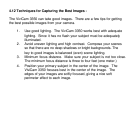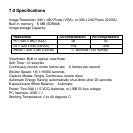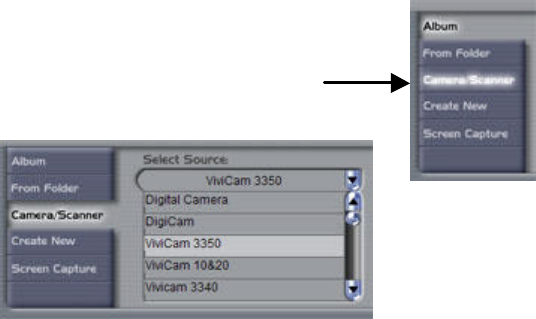
5.2 Transferring Images to a Twain-aware application –
You may call the Vivicam 3350 GUI from any Twain-aware application such
as PhotoImpression using the acquire function. There is an advantage to
doing this. Instead of saving your images directly to disk you may transfer
your images to an image-editing program. You may first edit your images
(rotate, crop, adjust colors, etc.) before saving them to disk. You may use
any Twain-aware imaging application.
5.2.1 Transferring your Images to PhotoImpression –
To transfer your images from the ViviCam 3350 to
PhotoImpression follow these steps:
Step 1: Start PhotoImpression. Click on
the camera/scanner button:
Step 2: Select the Twain source. From the “Select
Source” drop down
menu locate and
highlight “ViviCam
3350”. (You may
have other Twain
devices on your PC.)