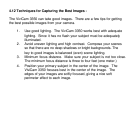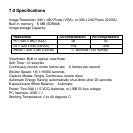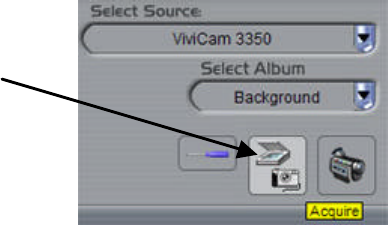
Step 3: Click on the Acquire
button. (The button with
the image of a scanner and
digital camera).
The ViviCam 3350 GUI will
appear. Use the ViviCam
3350 GUI as described in
Section 5.1 with one
exception. Because the
ViviCam 3350 GUI has
been called from a Twain application, a fourth yellow button will appear in
the GUI. Click on “Transfer to AP” to transfer images into the calling
application.
Note: A Twain-aware application is any software application that recognizes
a Twain device. Most imaging and image editing application programs
support Twain cameras. Refer to the help file for your favorite image
program for more information.
Note: Some Twain applications only allow you to transfer one image at a
time.