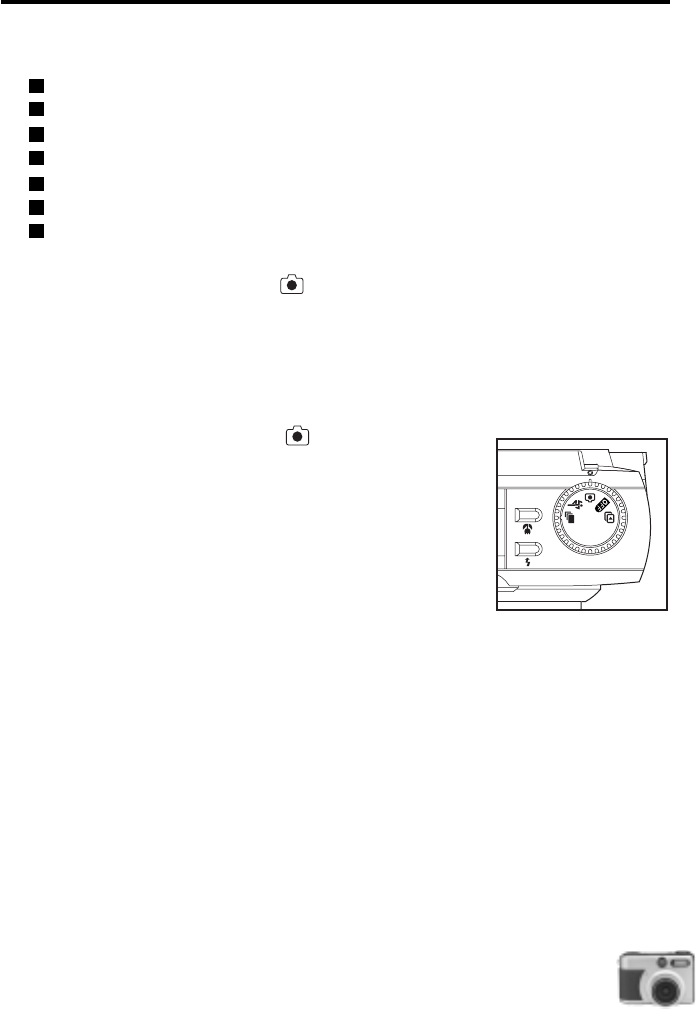
21
Taking Pictures
Have fun taking pictures with your digital camera. Specifically, these are the things you can do
with your camera:
Take single pictures of sceneries and close-ups.
Use Digital Zoom to move in closer to your subject.
Adjust the flash settings according to what is needed in the shooting location.
Use Sports mode to capture a sports action.
Use Burst mode to shoot continuous motion as a sequence of pictures.
Use the Self-Timer when taking your own pictures.
Use Voice Memo to record audio track with a still image.
Taking Single Pictures ( )
Before taking pictures, check first whether your digital camera is installed with batteries or
connected to its power adapter. Also if your camera does not have internal memory, make sure
that your camera is inserted with a CF Card.
To take a single picture:
1.Turn the dial knob to Capture mode ( ).
2.Use the LCD monitor or optical viewfinder to center on
the subject you want to take a picture of.
Note:
If you are using optical viewfinder, adjust the view angle
adjustment knob until you get the clearest image via viewfinder.
3.Press the shutter button halfway down to lock in the auto
focus and exposure. You will then hear two beeps of sound, and
at the same time, see a green LED lit.
4.Now press the shutter button all the way down. You will hear a beep which indicates that the
picture has been captured.
After a picture is taken, it will be shown on the LCD monitor for a few seconds. A "DELETE THIS
PHOTO?" message also appears on the LCD monitor. If you are not satisfied with the picture,
press ENTER button on your camera. This will remove the picture:
a. If your camera is inserted with the CF card, then it will remove the picture on the CF card.
b. If your camera is not inserted with the CF card, then it will remove the picture on the internal
memory.


















