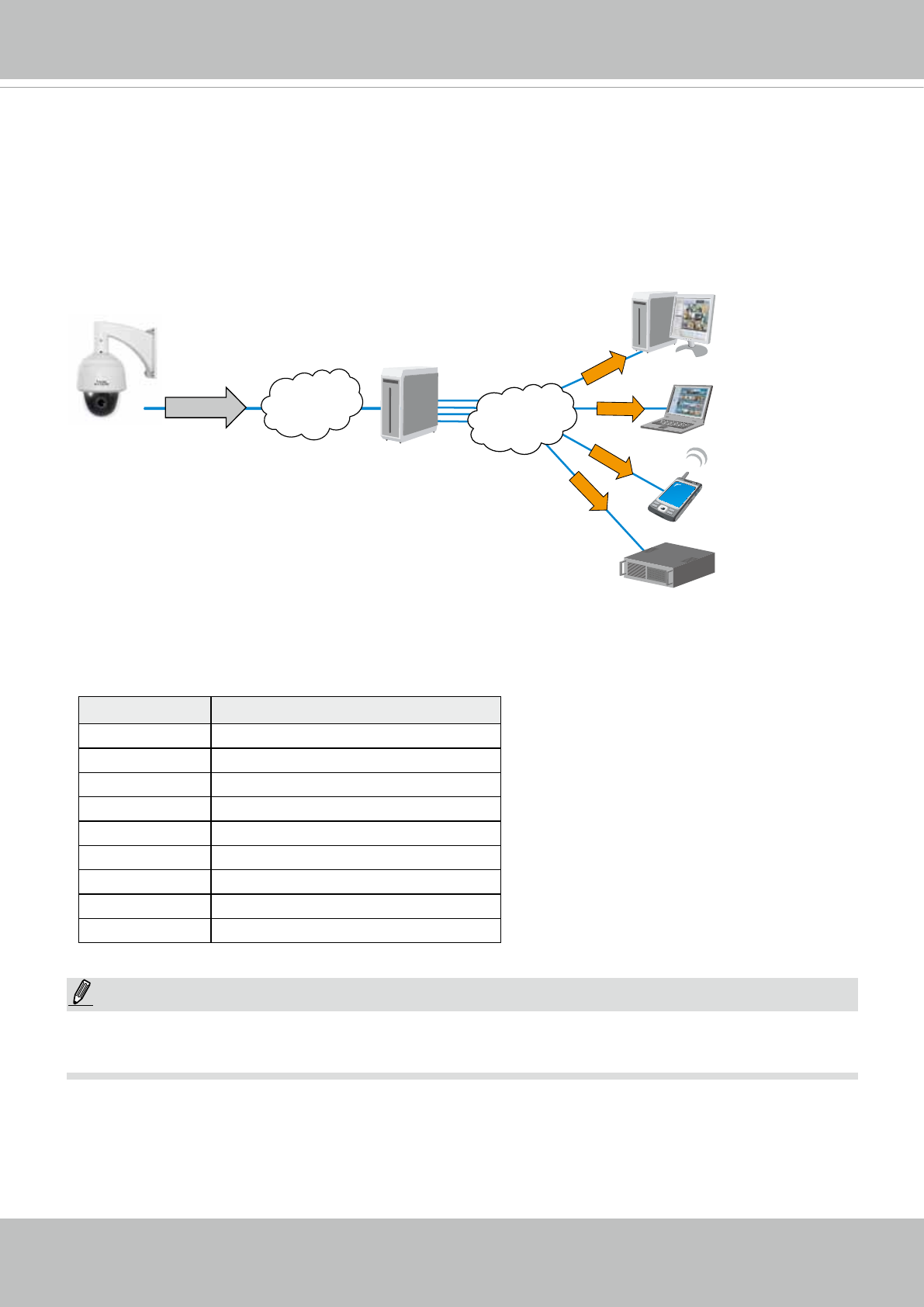
VIVOTEK
User's Manual - 63
Congurable Frame Rate Level: SVC
The camera supports the latest SVC-T (Scalable Video Coding - Temporal) feature. The SVC
feature enables streaming of videos for multiple clients from one single set of layered IP
packets. Designed for saving bandwidth and CPU load on client stations, the frame rate of a
video stream appearing on the live view can be individually adjusted. This feature applies when
an administrator experiences unstable video streaming due to the lack of network bandwidth,
less-than-ideal hardware, or during an occurence of network problems.
A slide bar will appear below the view cell. Click and drag the drop-down menu. A numeric indicator
on the VAST software or web console will display the current selection. See below for the frame rates
represented by the numeric indicator.
Indicator Frames per second (fps)
Maximum 60
7 53
6 45
5 37
4 30
3 22
2 15
1 8
Minimum 1/4
VAST Server
Notebook
3G Cell Phone
Client PC
5fps
25fps
30fps
NVR Storage
60fps
LAN/WAN
Stream
on Demand
Stream
on Demand
Stream
on Demand
Stream
on Demand
Network Camera
LAN
SVC Packet
NOTE:
1. The SVC feature only applies to stream #1.
2. The SVC feature does not apply to MPEG-4 and MJPEG streams.


















