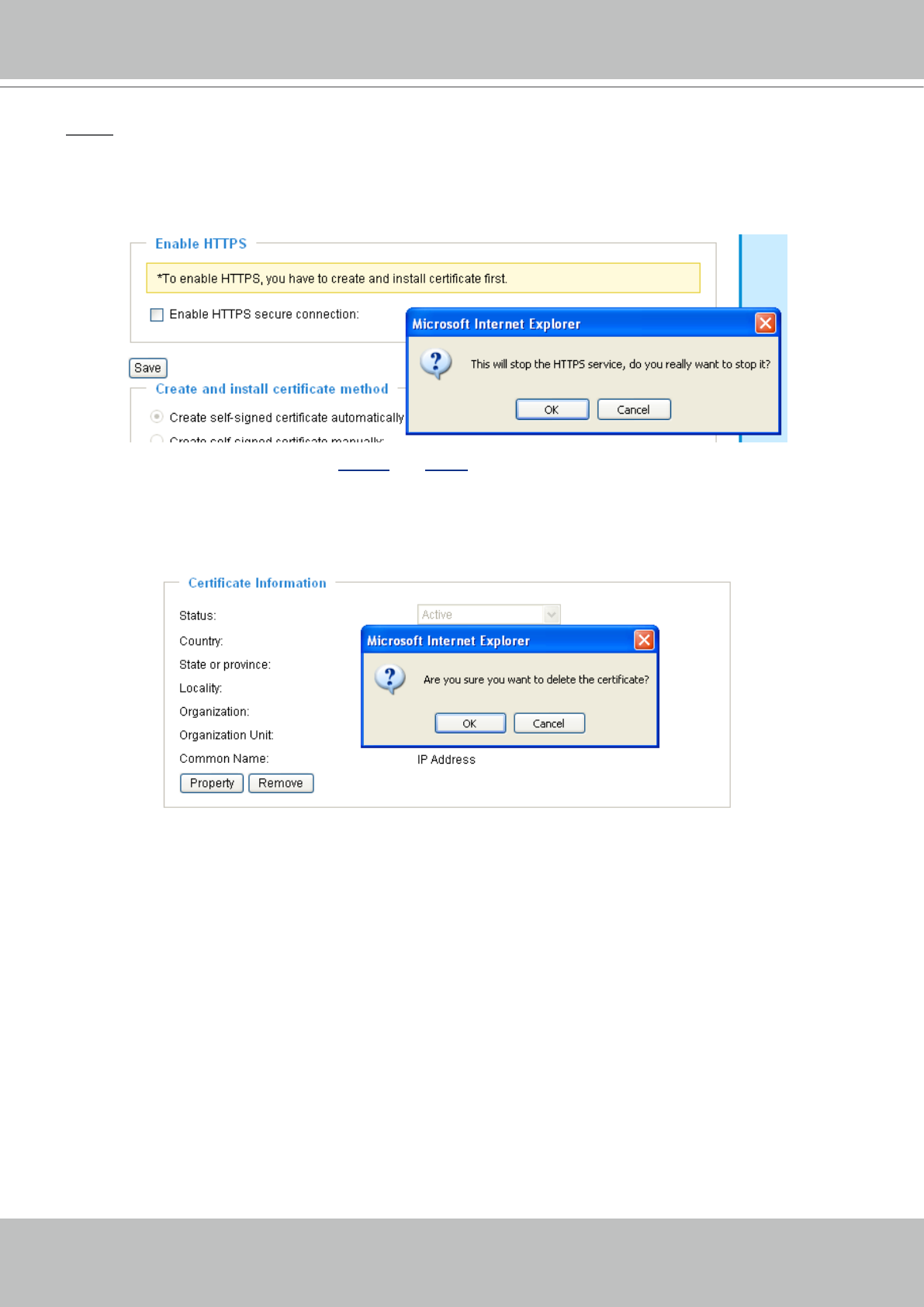
VIVOTEK - A Leading Provider of Multimedia Communication Solutions
User's Manual - 31
NOTE
► How to cancel HTTPS settings?
1� Uncheck Enable HTTPS secure connection in the rst column and then click Save, then a warning
dialog will pop up�
2� Click OK to disable HTTPS�
3� The address will
change from “https://” to “http://“ automatically�
► If you want to create and install other certificate, please remove the existing one. To remove the
signed certificated, uncheck the Enable HTTPS secure connection in the first column and click
Save� Then click Remove to erase the certicate.


















