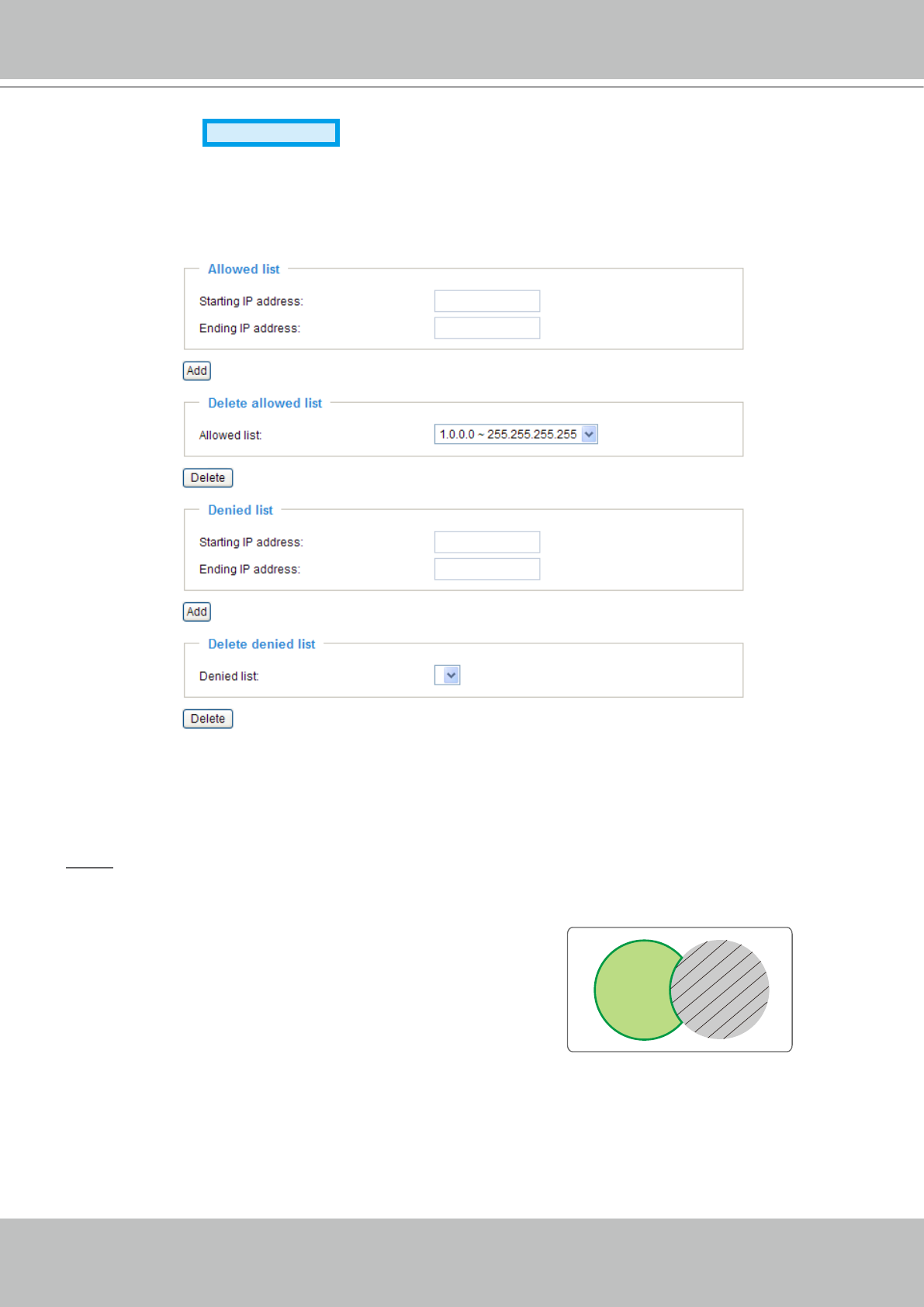
VIVOTEK - A Leading Provider of Multimedia Communication Solutions
User's Manual - 45
Access list
Advanced mode
This section explains how to control the access permission by checking the client PC’s IP
addresses�
Allowed list / Denied list
There are two lists for permission control: Allowed list and Denied list� Only those clients whose IP
addresses are in the Allowed list and not in the Denied list can access the Network Camera�
1� In the Allowed list or Denied list column, type the starting IP address and ending IP address in the text
boxes. A total of ten lists can be congured for both columns.
2� Click Add to take effect�
NOTE
► For example, when the range of allowed list is set from 1.1.1.0 to 192.255.255.255 and the range
of denied list is set from 1�1�1�0 to 170�255�255�255, Only users’ IP located between 171�0�0�0 and
192�255�255�255 can access the Network Camera�
Delete allowed list / Delete denied list
1� In the Delete allowed list or Delete denied list, select a list from the drop-down list�
2� Click Delete to take effect�
Alowed
List
Denied
List


















