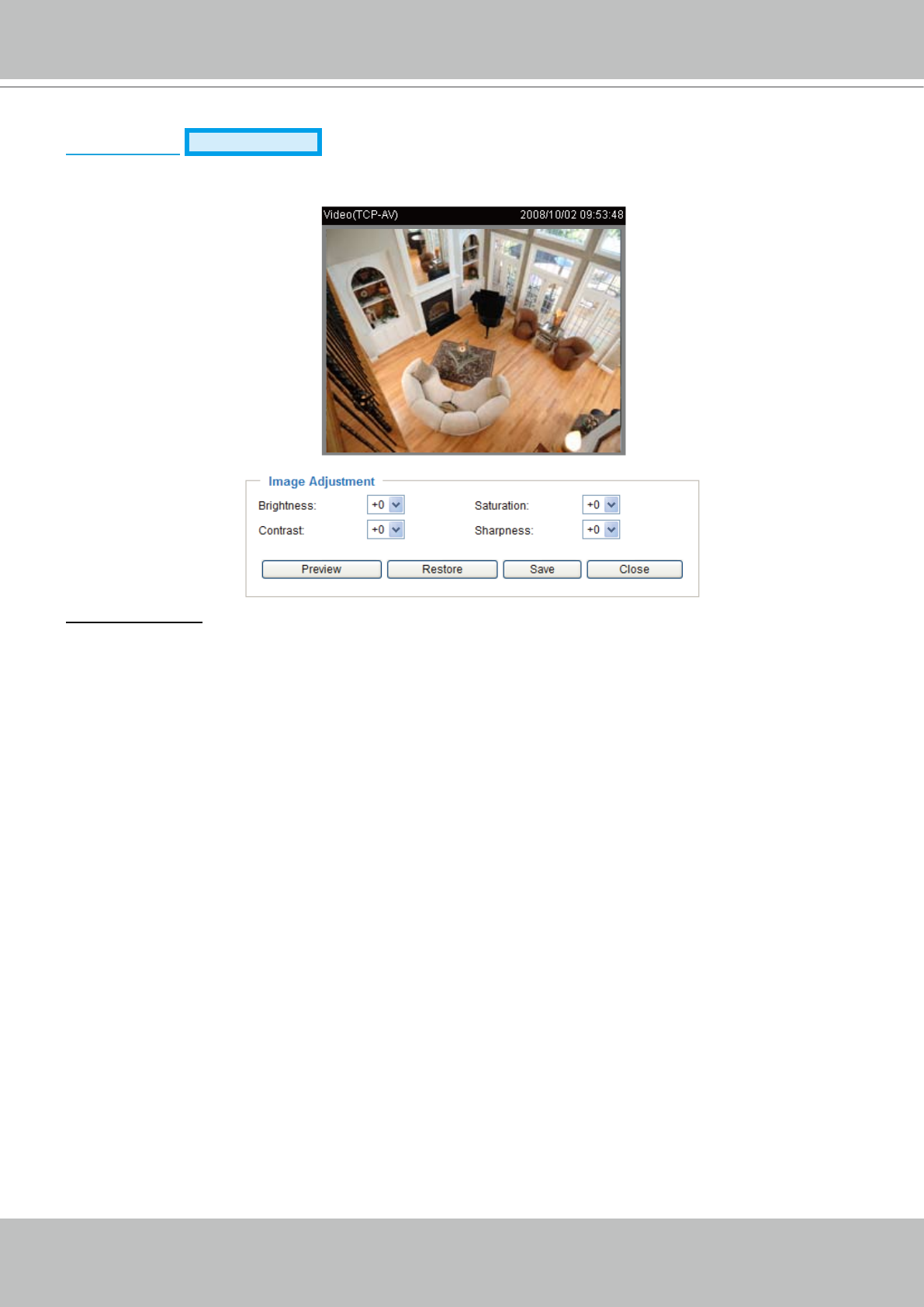
VIVOTEK - A Leading Provider of Multimedia Communication Solutions
User's Manual - 47
Image Settings
Advanced mode
Click Image Settings to open the page� In this page, you can tune Brightness, Saturation, Contrast, and
Sharpness for video compensation�
Image Adjustment
■ Brightness: Adjust the image brightness level, which ranges from -5 to +5. The default value is set to 0.
■ Saturation: Adjust the image saturation level, which ranges from -5 to +5. The default value is set to 0�
■ Contrast: Adjust the image contrast level, which ranges from -5 to +5. The default value is set to 0�
■ Sharpness:
Adjust the image sharpness level, which ranges from -3 to +3. The default value is set to +3.
You can click Preview to fine-tune the image, or click Restore to recall the original settings without
incorporating the changes� When completed with the settings on this page, click Save to take effect and
click Close to quit the page�


















