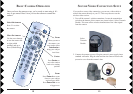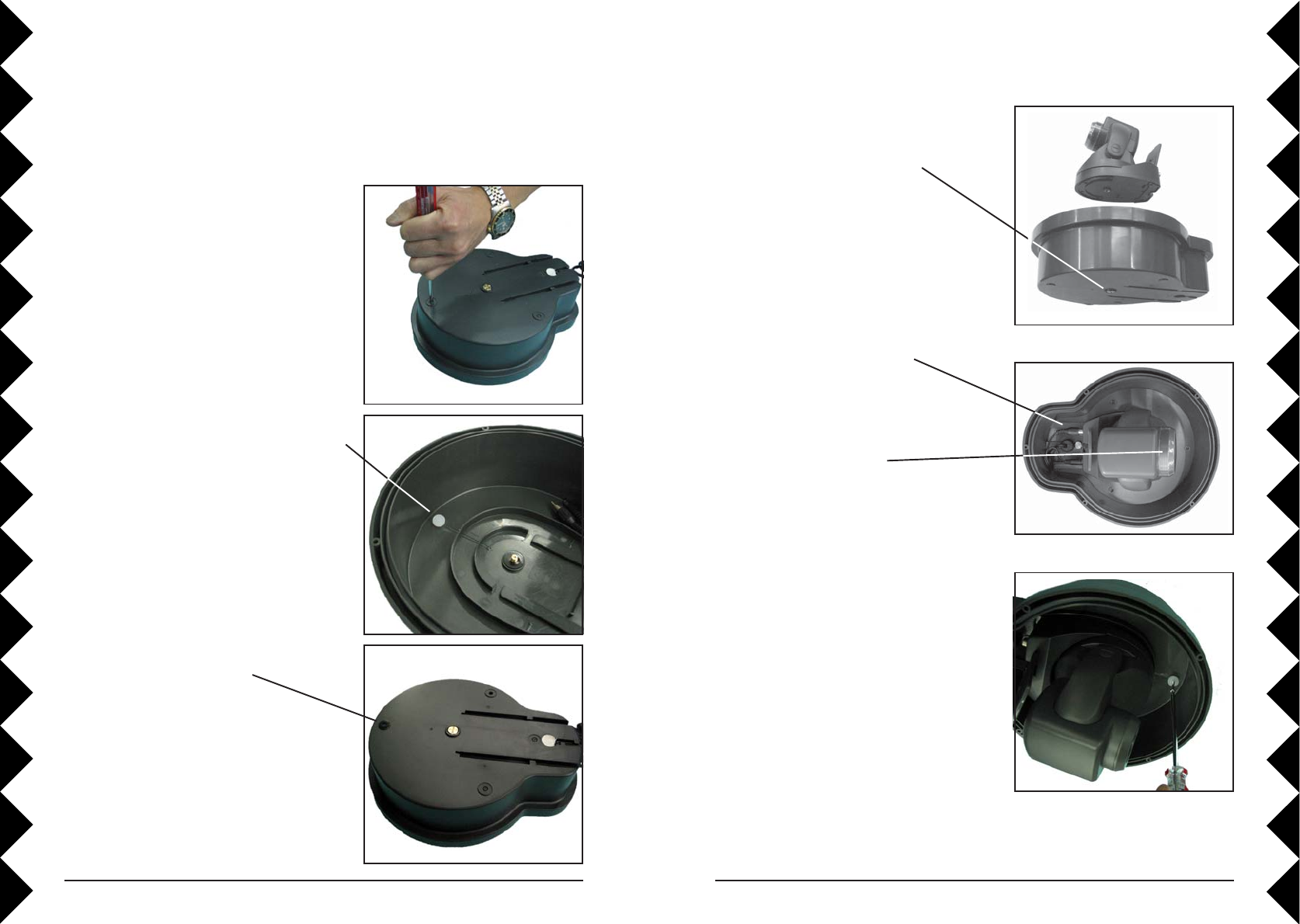
1918
Camera should be installed into the base of the dome after knocking out the
holes, knock out 3 holes for mounting on a ceiling or 1 hole for the wall
mounting bracket:
Mounting the camera on a ceiling
1. Knock out the three holes on the base
of the dome using a screwdriver and
hammer.
2. Insert the white rubber plugs into the
knockout holes on the inside of the
base.
3. Attach the black rubber washers on
the outside of the base.
4. Attach the camera to the base of the
dome using the brass screw on the
outside of the dome’s base.
7. Attach the base of the dome to a
ceiling by inserting three screws
into the knockout holes on the
inside of the base.
8. Point the pip on the camera’s
antenna in the direction of the TV
that you connected the receiver to
(if you’re using the wireless
feature).
9. Attach the clear dome cover to the
base of the dome, using the 5
screws provided.
Mounting the Camera, cont.
Mounting the Camera, cont.
5. Plug the power and video
cables into the camera.
6. Remove the lens cap.
(Don’t touch the lens).