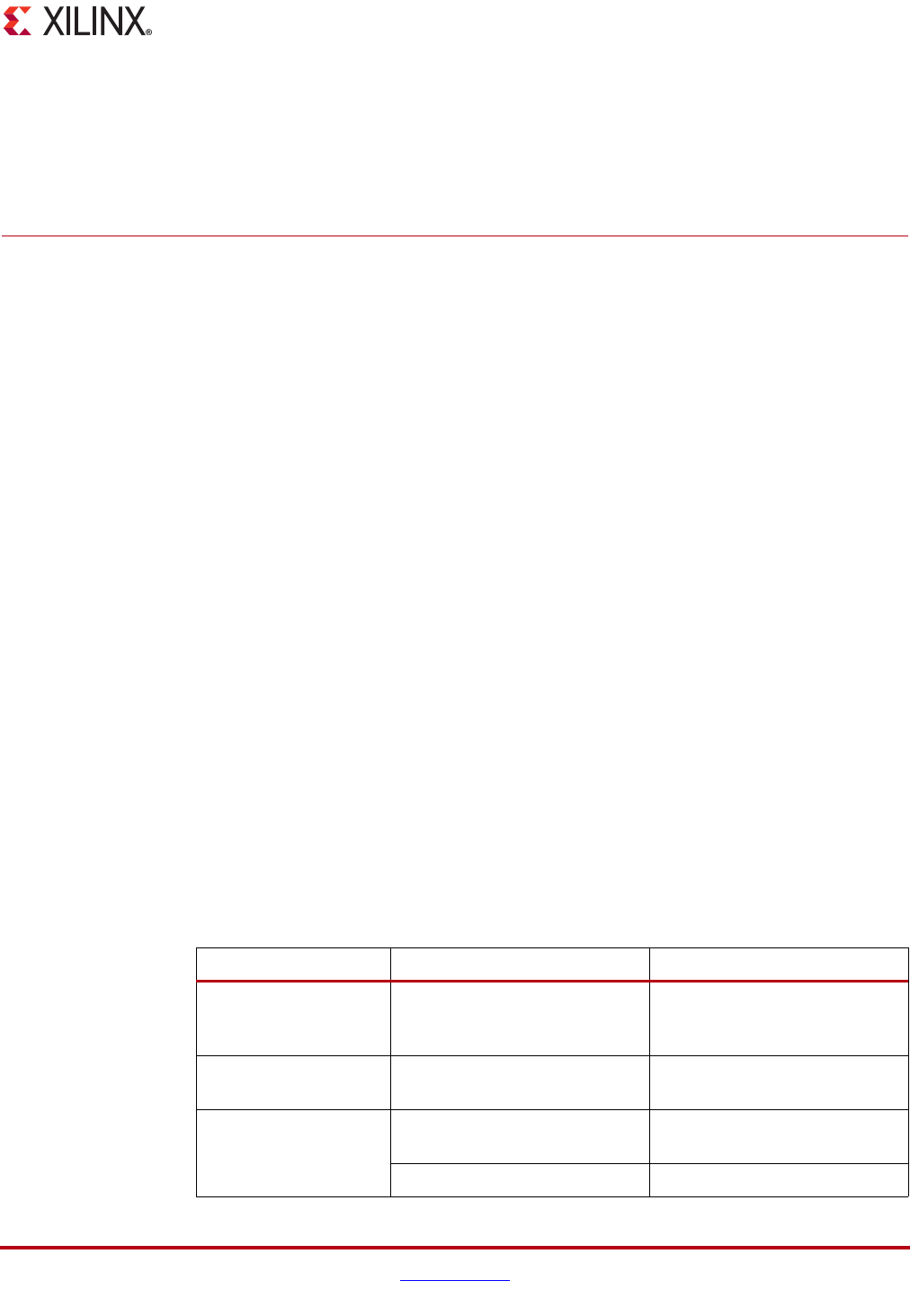
CAN Getting Started Guide www.xilinx.com 7
UG186 April 19, 2010
Preface
About This Guide
The CAN v3.2 Getting Started Guide provides information about generating the
LogiCORE™ IP CAN core, customizing and simulating the core with the provided
example design, and running the design files through implementation using the Xilinx
tools.
Guide Contents
The following chapters are included in this guide:
• Preface, “About This Guide” introduces the organization and purpose of this Getting
Started Guide and the conventions used in this document.
• Chapter 1, “Introduction” describes the core and related information, including
recommended design experience, additional resources, technical support, and
submitting feedback to Xilinx.
• Chapter 2, “Licensing the Core” provides information about licensing the core.
• Chapter 3, “Quick Start Example Design” provides instructions to quickly generate
the core and run the example design through implementation and simulation.
• Chapter 4, “Detailed Example Design”describes the demonstration test bench in
detail and provides instructions for how to customize the demonstration test bench
for use in an application.
Conventions
This document uses the following conventions. An example illustrates each convention.
Typographical
The following typographical conventions are used in this document:
Convention Meaning or Use Example
Courier font
Messages, prompts, and
program files that the system
displays. Signal names also.
speed grade: - 100
Courier bold
Literal commands you enter in a
syntactical statement
ngdbuild design_name
Helvetica bold
Commands that you select from
a menu
File → Open
Keyboard shortcuts Ctrl+C


















