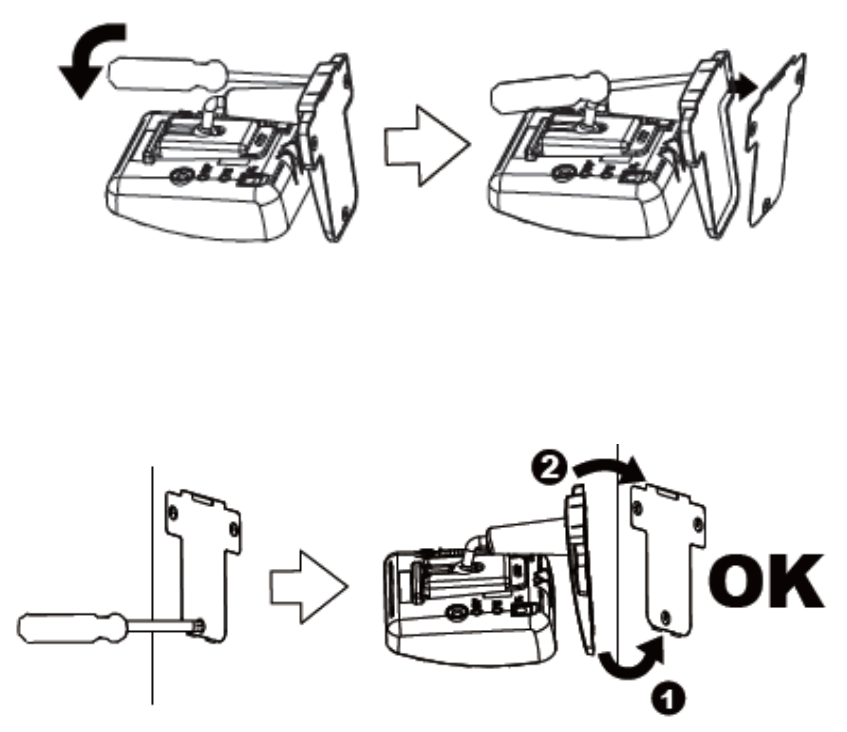
3.3 Wall and Ceiling Mounting
In order to mount the camera on the wall or ceiling, use the included screws
to fix the bracket to a flat surface. After the camera has been affixed, adjust
the camera to the required viewing angle.
Follow the steps below to mount your camera:
Step 1: Detach the metal mounting plate from the base of the camera by
inserting a flat head screwdriver into the rectangular hole at the wide end of
the base and pressing downward to push the plate away from the rest of the
camera.
Step 2: Press the bottom of the mounting plate (the side with protruding
screw holes) against the mounting surface. Screw the plate to the mounting
surface, and click the plate back into its position at the bottom of the camera,
as shown in the figure below.


















