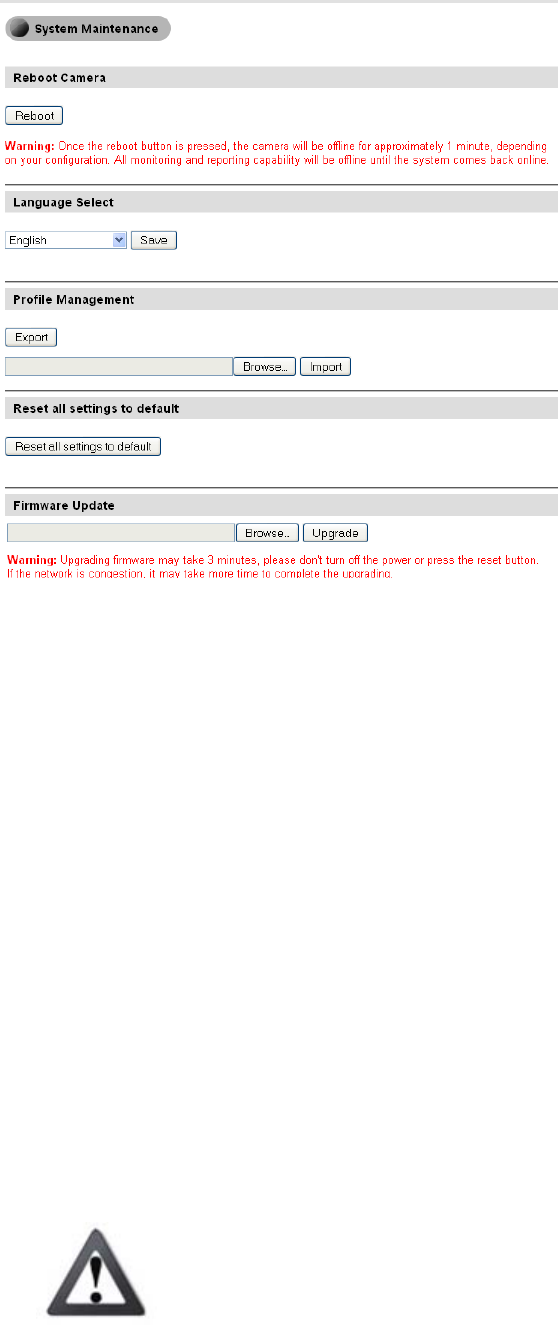
7.3.1 Reboot Camera
Press the [Reboot] button to reboot your camera.
7.3.2 Profile Management
Profile Management allows users to easily set up multiple cameras. After one camera is
properly configured, users can export that camera’s configuration to a profile on their PC,
which can then be loaded onto other cameras. This feature also serves as a backup in case
settings need to be restored.
1) After the first camera has been properly configured, go to [Maintenance] >
[Profile Management], and click [Export] to download a profile to a user-
specified location.
2) To load an existing profile into a camera, log into that camera’s System
Maintenance page, press [Browse], and locate the profile you wish to load. Click
[Import] to load the profile.
3) The camera will reboot, which can take approximately 60 seconds. Do not
interrupt the reboot process, as this can damage your camera permanently
Caution:
You may only import profiles among identical camera models.


















