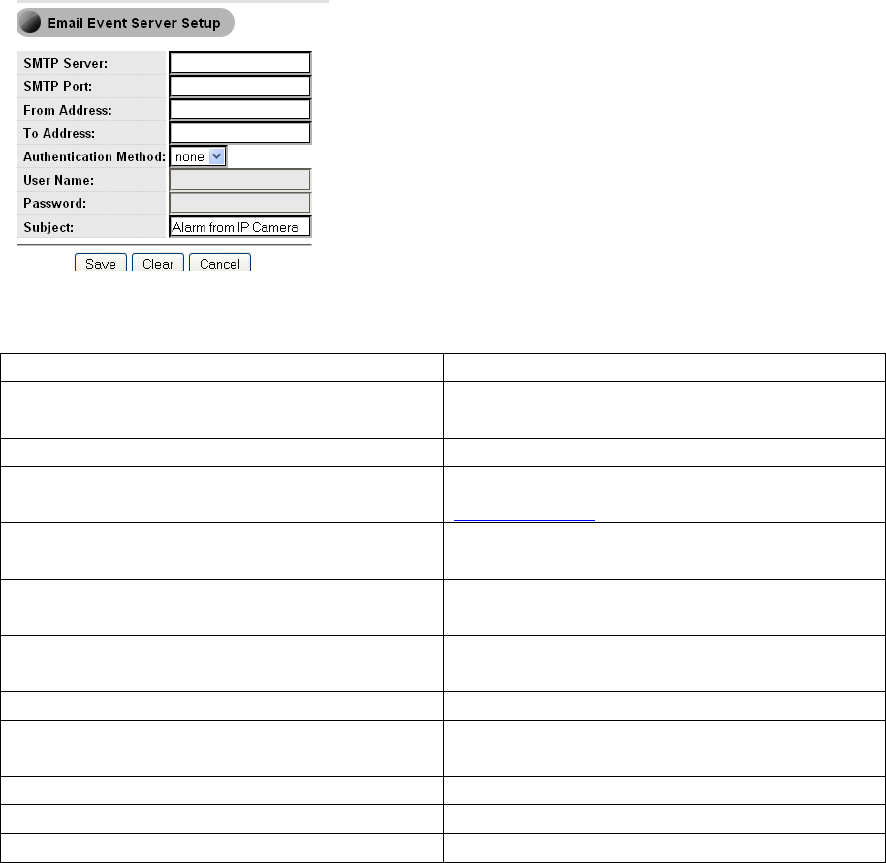
The following table describes the labels found in this screen.
Label Description
SMTP Server Enter SMTP server information in this field
(ie. smtp.gmail.com)
SMTP Port Enter your SMTP server’s port information
From Address Enter your full e-mail address (ie.
xxxx@xx.com)
To Address Enter the full e-mail address you wish to
receive notifications.
Authentication Method Login or Plain. For most e-mail servers,
select Login.
User Name Enter your full username (ie.
xxxx@xxx.com)
Password Enter your e-mail account’s password
Subject Enter the subject line you want alert e-
mails to have.
Save Save settings
Clear Clear settings
Cancel Cancel
5.6.1.2 FTP Server
This page allows you to set up your camera to automatically upload triggered snapshots
to an FTP server. To access this page, navigate to [Setup] > [Event Server Setup] > [FTP
Server]. The following screen will appear.


















