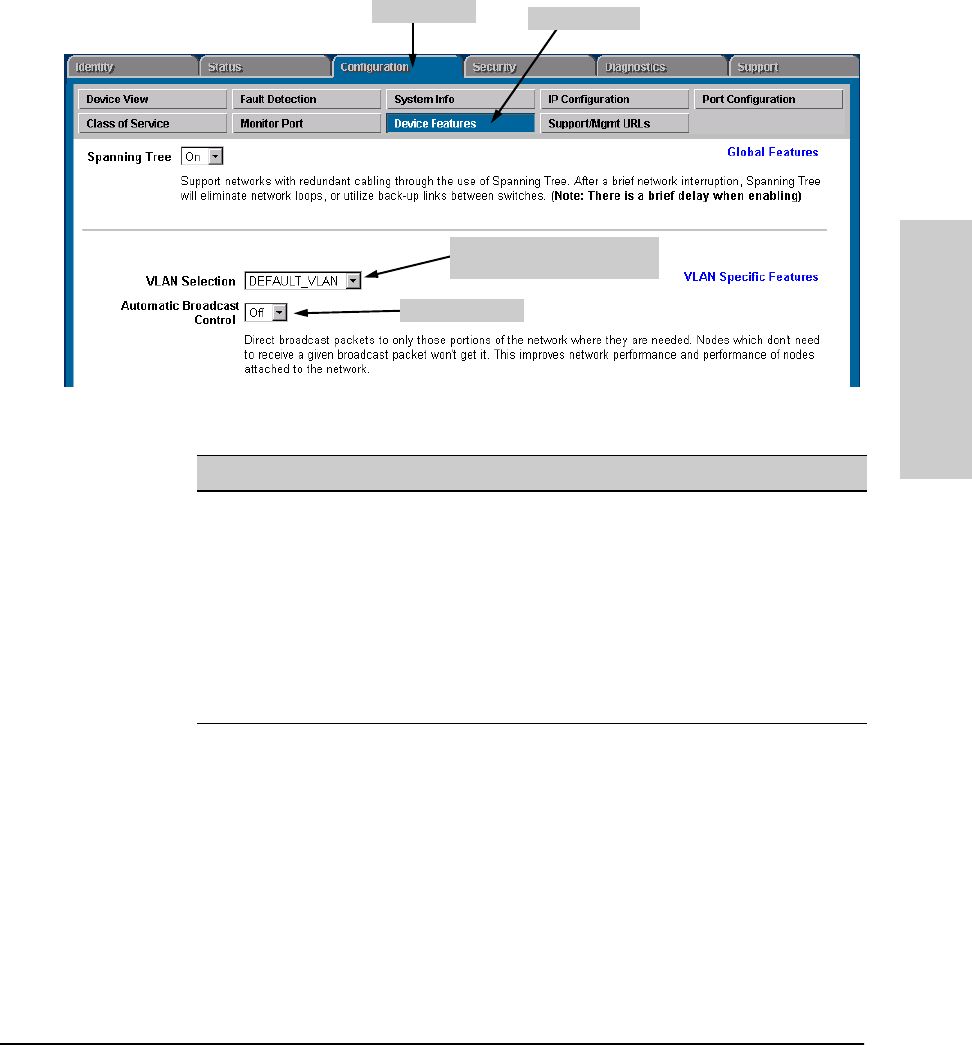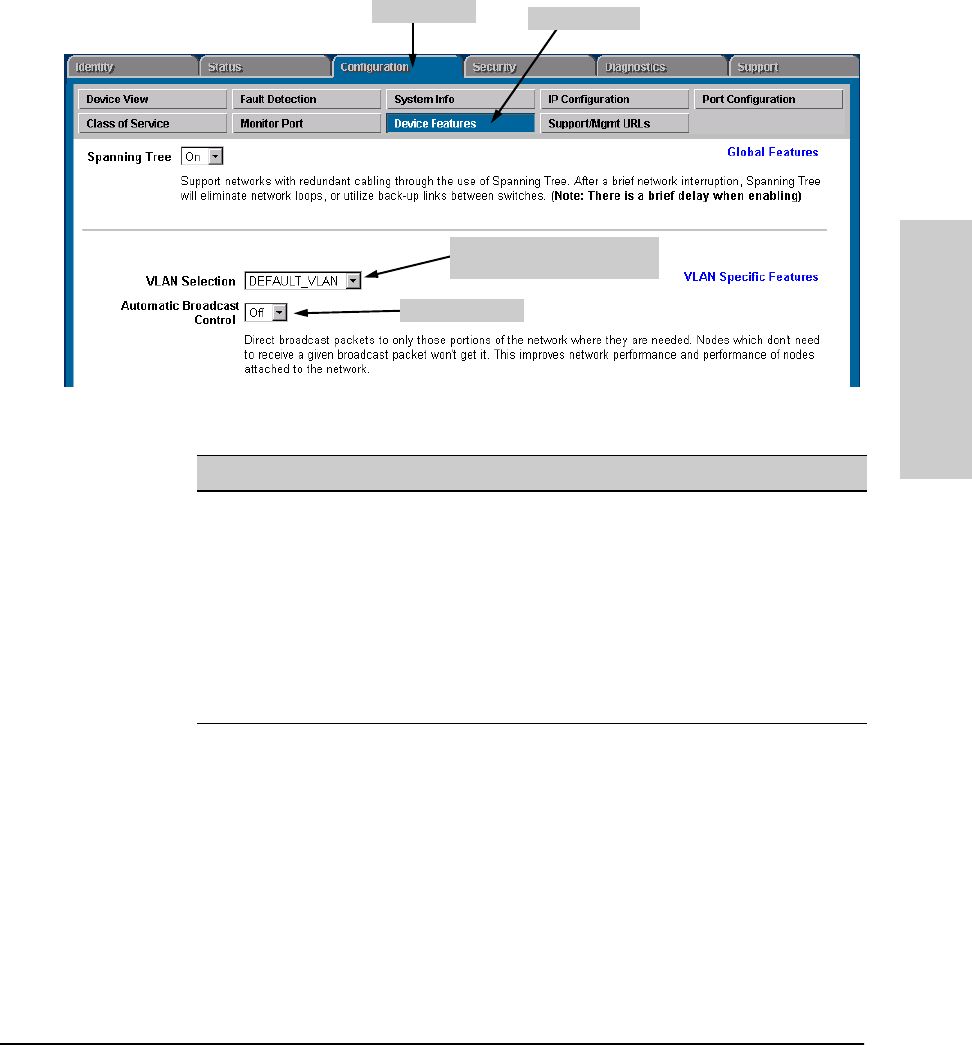
6-107
Configuring the Switch
Automatic Broadcast Control (ABC) Features
Configuring the Switch
Configuring ABC from the Web Browser Interface
1.Click Here
2. Click Here
3. IF VLANs are configured,
select VLAN.
4. Enable ABC
Parameter Description
VLAN Selection If multiple VLANs are configured on the switch, select the VLAN in
which you want to enable ABC. (If only the DEFAULT_VLAN exists,
then all ports on the switch belong to the same broadcast domain
and it is not necessary to select a VLAN before enabling ABC.)
Automatic Broadcast
Control
Enables or disables ABC for both IP and IPX protocols. When you
enable ABC, it automatically resets the default (0) broadcast limits
for each port to 30 (%) to help minimize the effects of broadcast
storms. Other ABC-related options are also available through the
console. Refer to “Configuring ABC from the Switch Console” (page
6-108) and “How ABC Operates” (page 6-113).