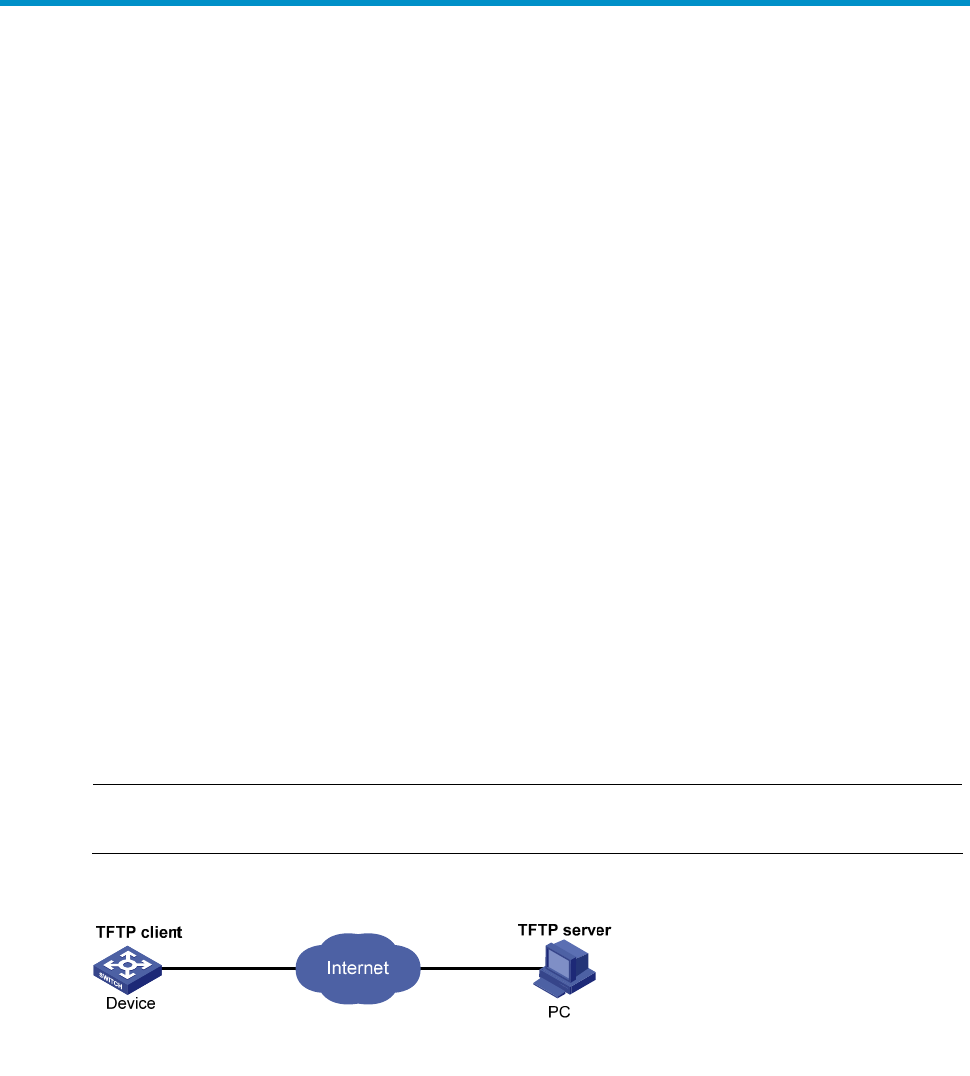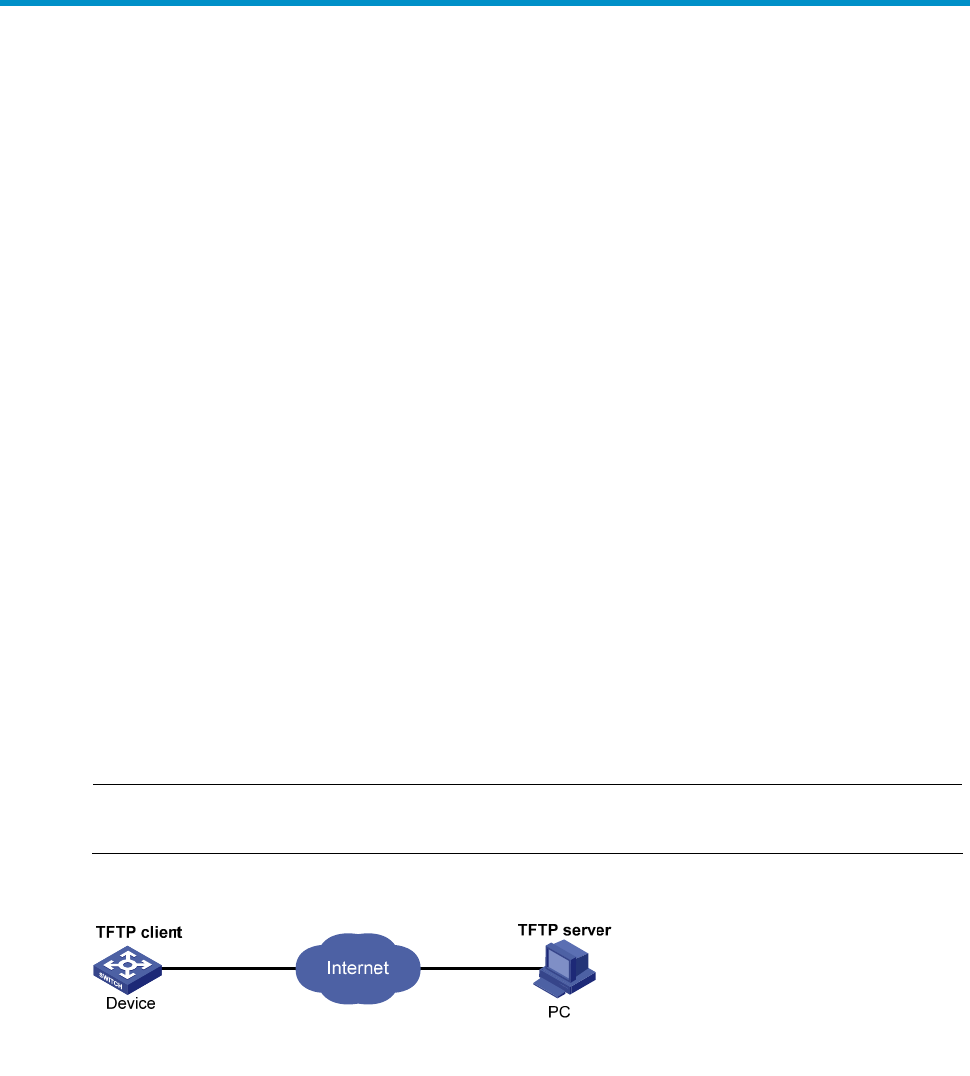
TFTP configuration
TFTP overview
Introduction to TFTP
The Trivial File Transfer Protocol (TFTP) provides functions similar to those provided by FTP, but it is less
complex than FTP in interactive access interface and authentication. It is more suitable in environments
where complex interaction is not needed between client and server.
TFTP uses the UDP port 69 for data transmission. For more information about TFTP basic operation, see
RFC 1350.
In TFTP, file transfer is initiated by the client.
• In a normal file downloading process, the client sends a read request to the TFTP server, receives
data from the server, and then sends the acknowledgement to the server.
• In a normal file uploading process, the client sends a write request to the TFTP server, sends data to
the server, and receives the acknowledgement from the server.
TFTP transfers files in the following modes:
• Binary mode: Transfers files as raw data, such as .app, .bin, and .btm files.
• ASCII mode: Transfers files as text, such as .txt, .bat, and .cfg files.
TFTP operation
NOTE:
Only the TFTP client service is available with your device at present.
Figure 39 TFTP configuration diagram
Before using TFTP, the administrator needs to configure IP addresses for the TFTP client and server, and
make sure that there is a reachable route between the TFTP client and server.
When the device serves as the TFTP client, you need to perform the following configuration:
96