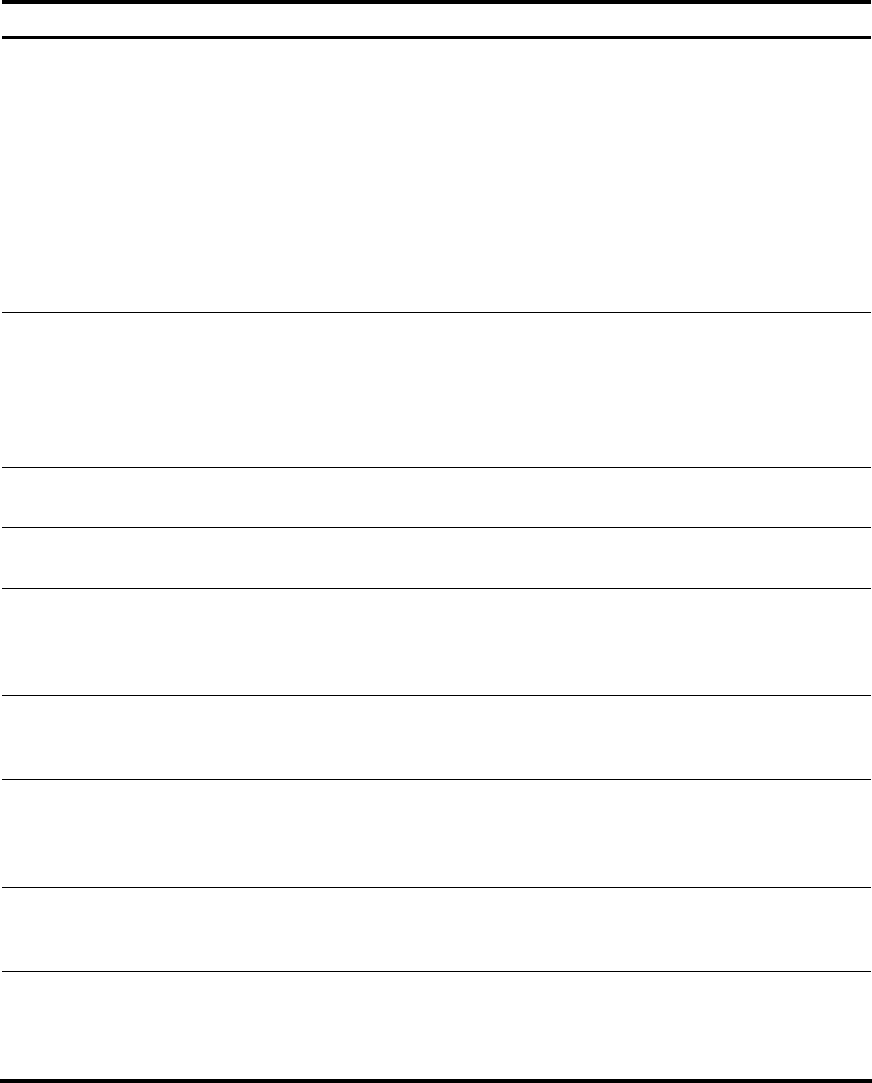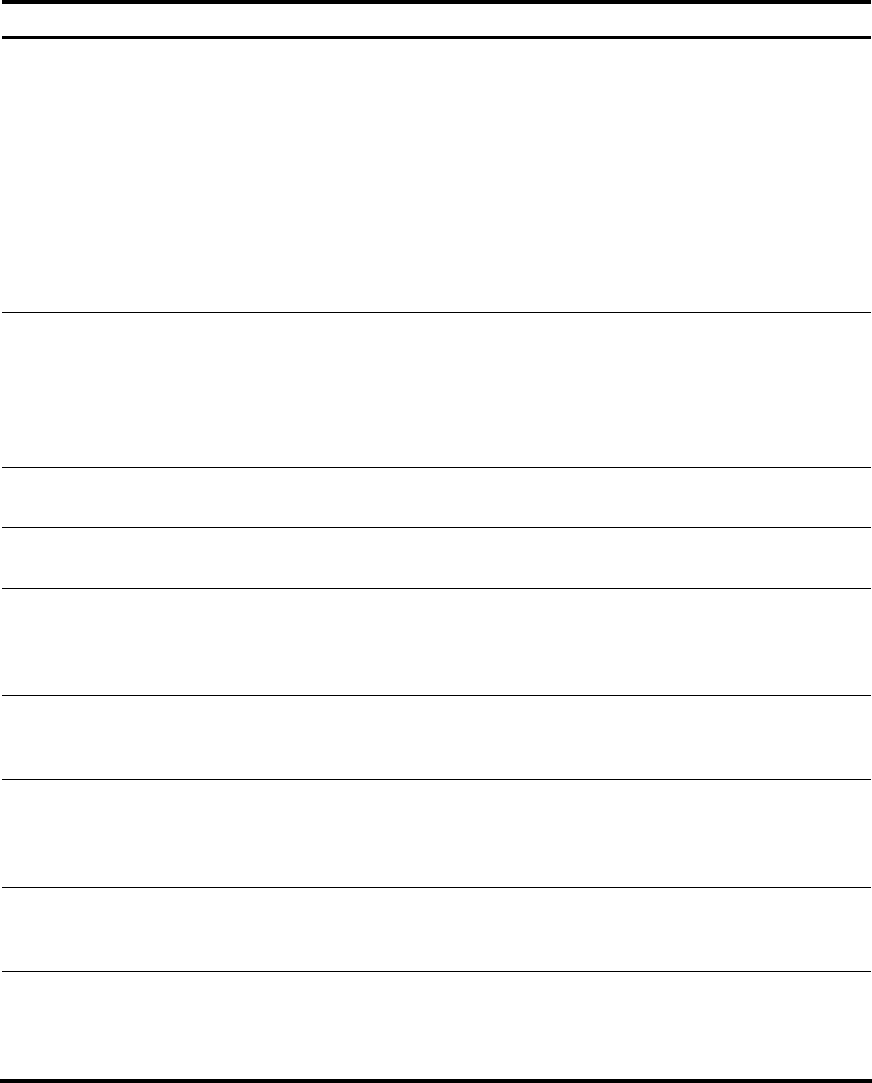
Character Meaning Remarks
\index
Repeats the character string
specified by the index. A character
string refers to the string within ()
before \. index refers to the
sequence number (starting from 1
from left to right) of the character
group before \. If only one character
group appears before \, index can
only be 1; if n character groups
appear before index, index can be
any integer from 1 to n.
For example, (string)\1 repeats string, and a
matching string must contain stringstring.
(string1)(string2)\2 repeats string2, and a
matching string must contain string1string2string2.
(string1)(string2)\1\2 repeats string1 and string2
respectively, and a matching string must contain
string1string2string1string2.
[^]
Matches a single character not
contained within the brackets.
For example, [^16A] means to match a string
containing any character except 1, 6 or A, and the
matching string can also contain 1, 6 or A, but
cannot contain these three characters only. For
example, [^16A] matches “abc” and “m16”, but
not 1, 16, or 16A.
\<string
Matches a character string starting
with string.
For example, “\<do” matches word “domain” and
string “doa”.
string\>
Matches a character string ending
with string.
For example, “do\>” matches word “undo” and
string “abcdo”.
\bcharacter2
Matches character1character2.
character1 can be any character
except number, letter or underline,
and \b equals [^A-Za-z0-9_].
For example, “\ba” matches “-a” with “-“ being
character1, and “a” being character2, but it does
not match “2a” or “ba”.
\Bcharacter
Matches a string containing
character, and no space is allowed
before character.
For example, “\Bt” matches “t” in “install”, but not
“t” in “big top”.
character1\w
Matches character1character2.
character2 must be a number, letter,
or underline, and \w equals
[^A-Za-z0-9_].
For example, “v\w” matches “vlan”, with “v” being
character1, and “l” being character2. v\w also
matches “service”, with “i” being character2.
\W Equals \b.
For example, “\Wa” matches “-a”, with “-” being
character1, and “a” being character2, but does not
match “2a” or “ba”.
\
Escape character. If a special
character listed in this table follows
\, the specific meaning of the
character is removed.
For example, “\\” matches a string containing “\”,
“\^” matches a string containing “^”, and “\\b”
matches a string containing “\b”.
Example of filtering output information
1. Example of using the begin keyword
# Display the configuration from the line containing “user-interface” to the last line in the current
configuration (the output information depends on the current configuration).
<Sysname> display current-configuration | begin user-interface
user-interface aux 0
user-interface vty 0 15
authentication-mode none
12