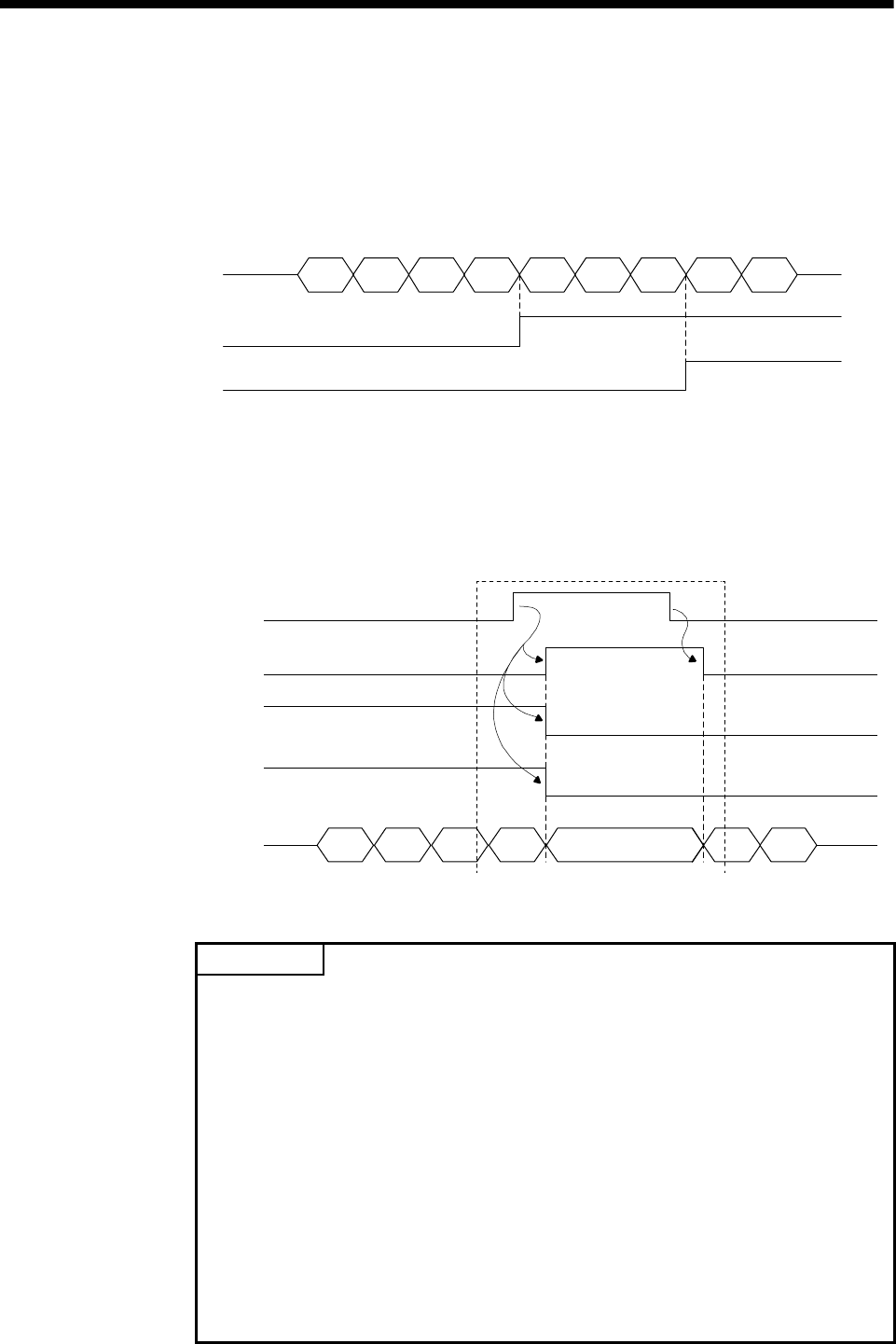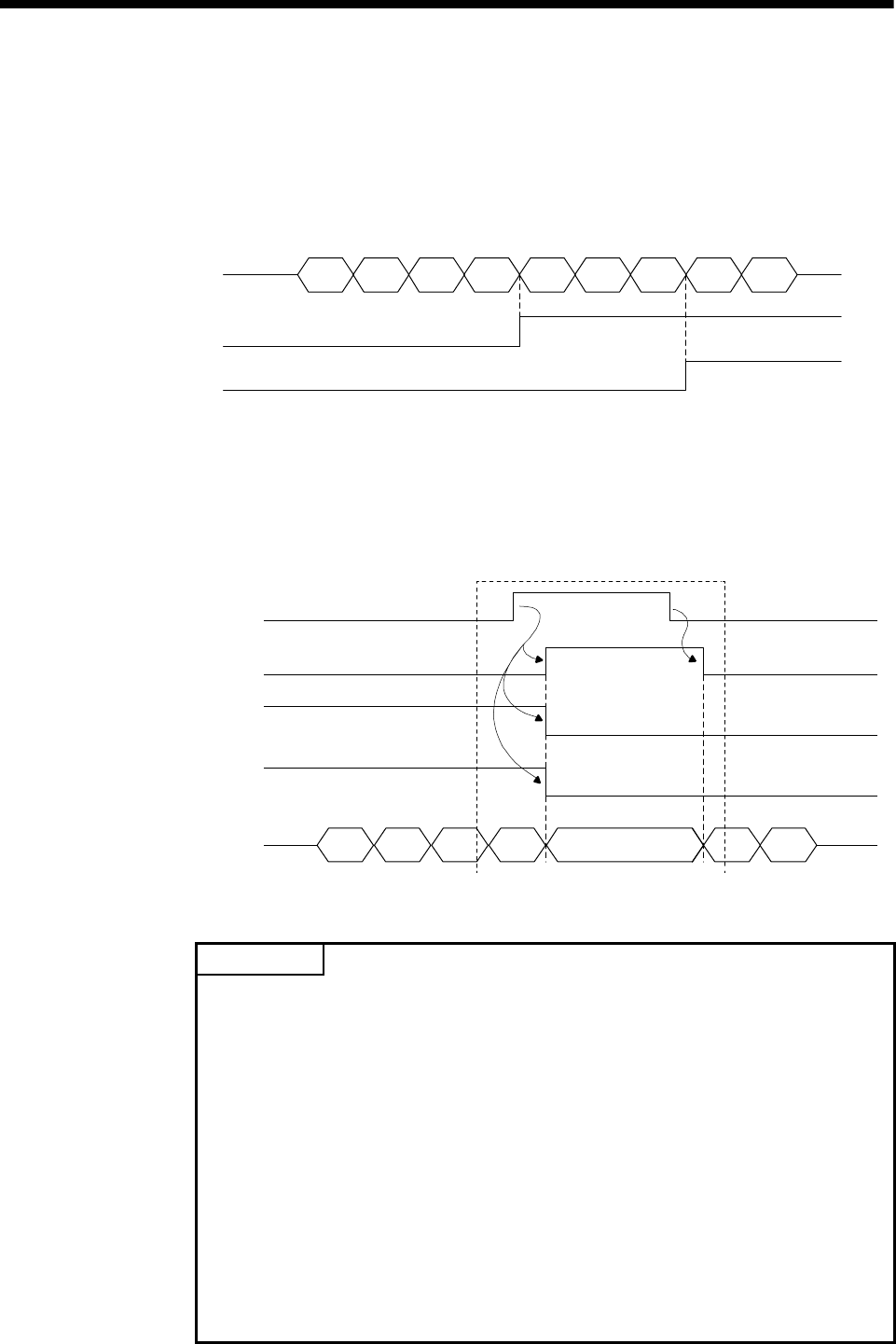
7 - 92
7. AUXILIARY FUNCTION
7.14.3 Operation timing
(1) Operation cycle alarm, operation cycle warning occurrence timing
A timing chart for when the operation cycle exceeds the warning level (95% of the control cycle) and alarm
level (100% of the control cycle) is shown below.
(The following figure shows: a < Operation cycle 95% < b < Operation cycle 100% < c)
Operation cycle
maximum time
ac
Operation cycle
warning (OCMW)
b
Operation cycle
alarm (OCME)
ON
OFF
ON
OFF
(2) Operation cycle monitor clear timing
When the operation cycle monitor clear signal (OCMC) is turned on, the during operation cycle monitor
clear (OCMCO) is turned on. Then, the operation cycle alarm signal (OCME) and operation cycle warning
signal (OCMW) are turned off, and each data item in the operation cycle monitor data is cleared to 0.
sscClearOperationCycleMonitor function
Operation cycle monitor clear
(OCMC)
During operation cycle monitor
clear (OCMCO)
Operation cycle monitor data
(operation cycle current time)
0
Operation cycle alarm (OCME)
Operation cycle warning
(OCMW)
ON
OFF
ON
OFF
ON
OFF
ON
OFF
POINT
• When the operation cycle alarm signal (OCME) and operation cycle warning
(OCMW) are turned on, the load of the motion operation is high. Review the
following contents.
• Extend the control cycle in the setting.
(Example. When the control cycle is 0.44 ms, change it to 0.88 ms.)
• Set less control axes.
• Reexamine the operation pattern so that each axis does not start operation
simultaneously.
• For software version A4 or later, when operation cycle alarm (OCME) turns
ON operation cycle alarm (system alarm 35, detail No.01) occurs. Operation
continues even when operation cycle alarm (system alarm 35, detail No.01)
has occurred. When clearing operation cycle alarm (system alarm 35, detail
No.01) turn ON system alarm reset signal (CRST).