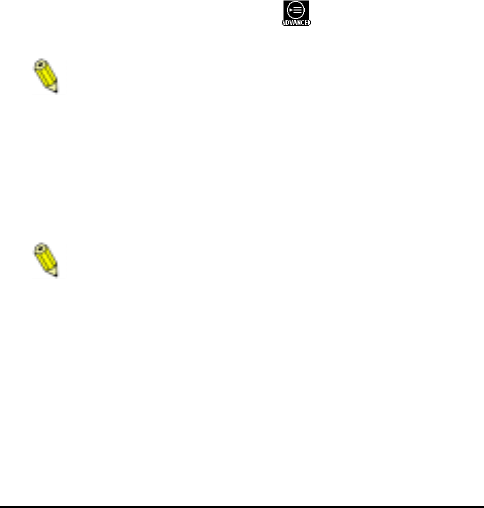
ePhoto CL30 User’s Guide 17
Changing Basic Settings
CHANGING BASIC SETTINGS
You can change the basic camera settings with the icon menu that
displays on the color LCD. The basic settings are:
◗ Resolution
◗ Flash
◗ Digital zoom
◗ Focus
◗ Preview
You can also access advanced settings from this menu. See
Changing Advanced Settings on page 21.
The resolution, flash, and Video Out settings remain in
effect until you change them, even after you turn the cam-
era off.
To change a basic setting:
1. Slide the Mode switch to REC.
2. Press the EasyPilot button. A row of icons appears on the color
LCD.
You do not have to turn on the color LCD to display the
menu.
3. Turn the EasyPilot button to highlight an icon.
4. Press the EasyPilot button to select the icon. A column of icons
or a text menu appears.
5. Turn the EasyPilot button to highlight an icon or option.
6. Press the EasyPilot button to select the setting.
CL30Int/Win/Mac Page 17 Tuesday, March 2, 1999 9:15 AM


















